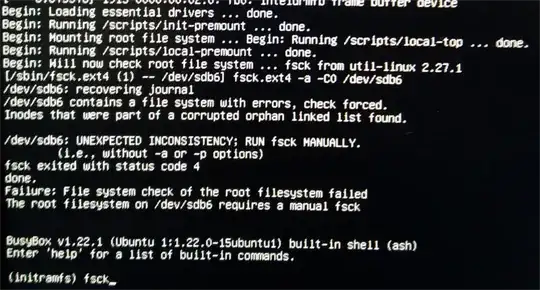I've been using ubuntu 16.04 on a new ssd drive for 4 months, and so far I'd had no problems. But last night I left my computer on and when I woke up this morning, everything was read-only. I run dmesg and found this:
[259275.406148] EXT4-fs error (device sdb6): ext4_iget:4795: inode #6601521: comm unity-settings-: bogus i_mode (0)
[259275.407063] Aborting journal on device sdb6-8.
[259275.407831] EXT4-fs (sdb6): Remounting filesystem read-only
I googled what happened and found almost nothing, so it would seem that I've run into something strange. I rebooted my computer, but it got stuck in the following state:
I then run fsck /dev/sdb6 (this is were / is installed) and I got asked a lot of questions, and answered yes to all of them. I then rebooted again and now everything seems to be going ok.
My questions are:
What could have caused this problem?
Is there any check I can perform to assure that it is not a hardware problem?
Is there any way to tell whether I lost any files due to all this? (I checked /lost+found and found it empty).