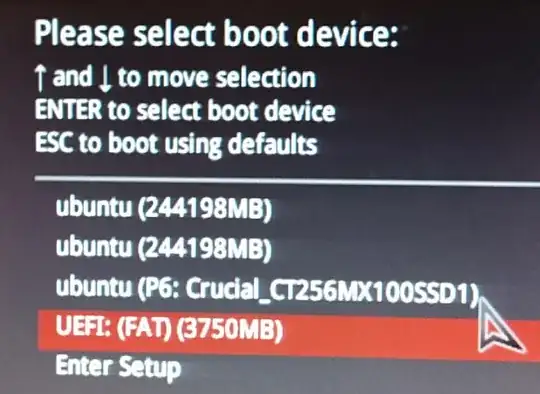Setup:
I've used Ubuntu Gnome 16.04 (UEFI installation) for some time now and had decided to upgrade to Gnome 17.04. After the upgrade some things were slightly messed up and I figured I might as well do a new clean installation of Ubuntu 17.04, since it usually doesn't take very long.
I created a USB boot stick using dd bs=4M status=progress if=ubuntu_gnome.iso of=/dev/sdc && sync.
I selected UEFI: (FAT) (3750MB) (my stick) in my boot order and got to the usual GRUB screen with the options to try Ubuntu, install Ubuntu, OEM install and check disc and as always clicked 'Install Ubuntu Gnome'. So far so good.
Problem:
However instead of the installation beginning the screen goes blank for a few seconds and then some gibberish appears and scrolls through the screen (like it would during something like apt get upgrade) for a few seconds then freezes.
Also:
everytime I've retried the whole process it added ubuntu(244198MB) to my boot list (after some time I had it in there 15 times, although the only present things should be the P6 and UEFI line - my SSD and the USB stick).
Things I've tried so far:
- simply let the computer sit for some time and see whether the problem solves itself on its own
- retry the whole process:
- with the same stick and the old iso file
- with the same stick after downloading a new iso file
- with a different USB stick
- try both of the USB sticks on my laptop (this works, so I don't think they're the problem)
- double check whether my current Ubuntu installation uses UEFI (
/sys/firmware/efiis present on my pc) and whether UEFI/BIOS settings are set to allow UEFI booting - tried different USB ports on my pc (both USB 2 and 3)
All help is very much appreciated.