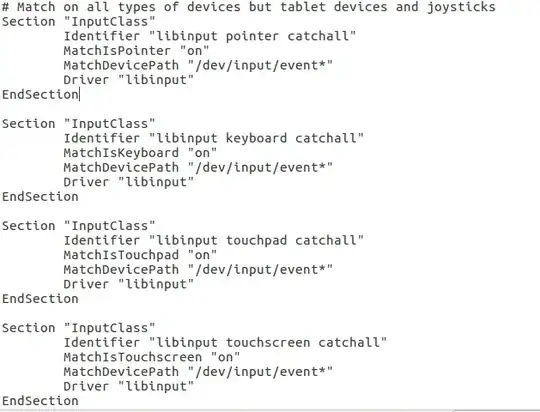I'm using ubuntu 16.04, after an update, my touchpad stopped working properly.
Tap to click no longer works, the cursor speed is lower than it was, and scrolling got reversed.
I was using libinput before the update, I had a problem and someone suggested to install it to fix the problem, and it did, https://askubuntu.com/a/886098/625501
I tried opening the file /usr/share/X11/xorg.conf.d/90-libinput.conf put I think it's messed up or something, I'm not sure.
I tried sudo apt-get dist-upgrade and then sudo apt install xserver-xorg-input-libinput but it says it's up to date.