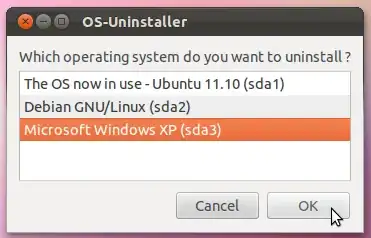I know theres probably a few different threads on this, but i feel this maybe a specific case...
I have somehow corrupted my copy of windows, as it now won't boot, and when i try to restore it, the restore file is corrupted. On top of this i cannot reset windows, as it constantly tells me there is a problem. When i was trying to find a way to boot my laptop, i was going through all the options, and realised that ubuntu was still on my laptop, although it does not ask my to boot into ubuntu when turning on. To get to ubuntu i have to press F11 when turning on my laptop, and after that click to boot from a USB or HDD etc... In that option menu is ubuntu, which when selected loads up. I now want to reset/remove my copy of windows but i'm not sure how i can do that from ubuntu.
Sorry if this is a little confusing, i'm struggling to describe it.
Thanks in advance.