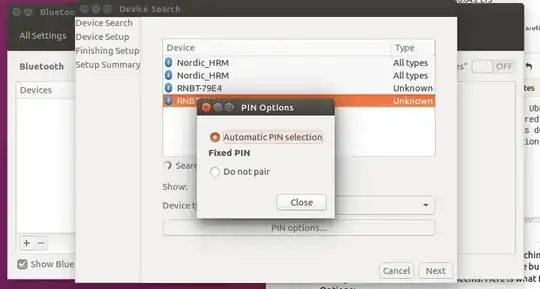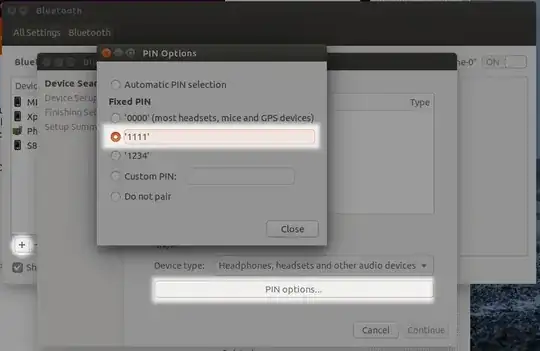I am trying to pair a Bluetooth module (RN-41 serial port) to my Ubuntu machine using the provided GUI in System Settings. I've successfully paired using the console but for whatever reason I cannot do this through the GUI as dumb as that seems. Here is what I can select from using the GUI for Pin Options:
While I've found a previous answer with the complete set of options:
The whole reason I even care about this is because I have a device with a fixed pin of 1234 and because my only option under Fixed Pin is "Do Not Pair"... well I really have no options then. Anyway, suggestions would be greatly appreciated.
Please see comment below for bug report link because at the time of writing I do not have enough rep to add another link