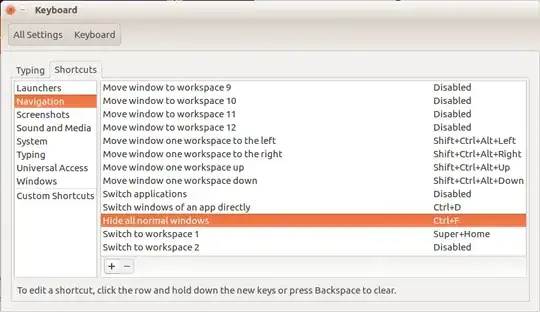Now I can use Super+D to hide all windows. I want to change it to Ctrl+D or something like this. I go to settings and set it:
but nothing changes. When I open all shortcuts pressing Super I see that it now shows Ctrl+D but I can hide windows only using the old Super+D. I added "show desktop" button and I tried to reload the computer, but nothing changes.
Edit:
Strange thing: after restarting or logging out ctrl+d shortcut works exactly 1 time. It hides windows, then shows windows, then stops working