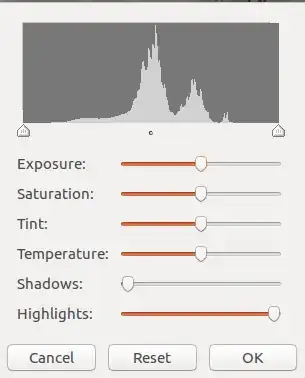I receive scanned documents that I need to increase contrast to print. How to do it?
Asked
Active
Viewed 1,714 times
3 Answers
1
You can use
gimpto increase the contrast. Select the dropdown menu Colors and one of the methods, for example Brightness/Contrast or Curves. This works for single or few pictures/pages.The package
imagemagickprovides batch tools (if there are many pictures/pages). There are several good tutorials, for example
sudodus
- 46,324
- 5
- 88
- 152
0
With Shotwell viewer you can easily increase contrast on images.
Click on the Adjust button on the bottom of the program
and decrease the Highlights level.
george mano
- 495
0
Image-magic is a good software for editing batch pictures and You can also use ** GIMP** it is free and it work almost like adobe photoshop.
hamzeh_pm
- 109