I'm using Ubuntu 17.0.4.
The error code is :
Failed to open a session for the virtual machine windws 7.
VT-x is disabled in the BIOS for all CPU modes (VERR_VMX_MSR_ALL_VMX_DISABLED).
Result Code: NS_ERROR_FAILURE (0x80004005)
Component: ConsoleWrap
Interface: IConsole {872da645-4a9b-1727-bee2-5585105b9eed}
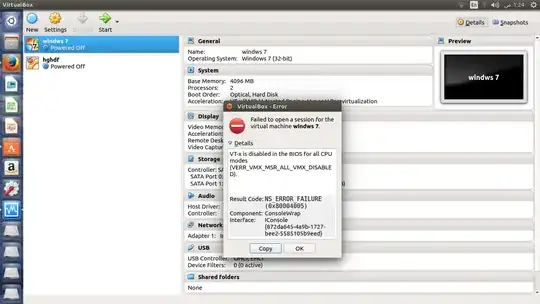
Virtualizationoption to be enabled. – Ali Razmdideh Aug 20 '17 at 23:383G– georg Mar 19 '20 at 09:18