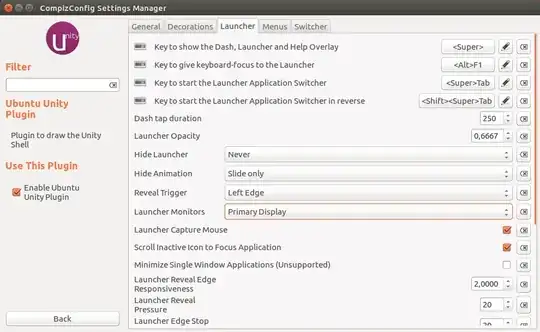I have installed Ubuntu 16.04.02 on VirtualBox 5.1.26 and have configured the VM to have a second monitor using the Guest Additions.
I want to disable the Launcher on the right-hand monitor, but disabling the launcher only disables it in the mini preview while it persists on the actual desktop. How do I fix this and is this a problem with Ubuntu or VB?