So I was able to do this: ./VBoxLinuxAdditions.run I got the warning could not find the X.org or xfree86 window system, skipping
When I do lsmod | grep guest I get vboxguest /*numbers*/ 3 vboxsf, vboxvideo /numbers/ is actual number code that I can't remember.
When I do VBoxService --version I get 5.1.26, which is the version for my VM VirtualBox.
This is : vboxadd-install.log
 Problem is, I have shared clip board selected, but it doesn't work! I can't use CTRL + SHFT + V to paste into my ubuntu server 32 bit 17.04 VM!
Problem is, I have shared clip board selected, but it doesn't work! I can't use CTRL + SHFT + V to paste into my ubuntu server 32 bit 17.04 VM!
I have spent hours and hours trying to get this work, I do not want my time to be spent in vain. Any help?
So after installing gcc sudo apt-get install gcc I rebooted reboot. But I still was not able to CRT + SHIFT + V, here is /var/logs/vboxadd-install.log after installing gcc and rebooting. 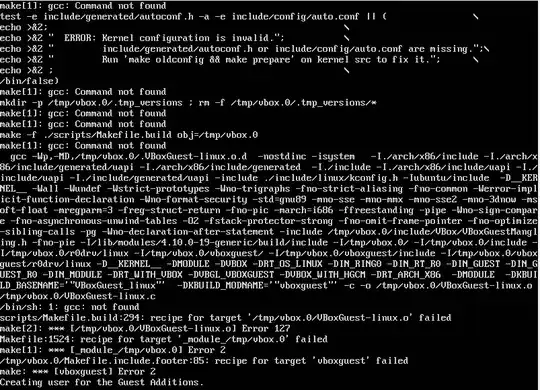 Above the line "make1: gcc: Command not found was just the same stuff from the first image, and under "Creating user for the guest additions" was
Above the line "make1: gcc: Command not found was just the same stuff from the first image, and under "Creating user for the guest additions" was en0ps3: reset adapter. and the same line "creating udev rule for the Guest Additions kernel module.