Fellow brazilian here and this was the first thing I searched when I installed Ubuntu. I've been used to using Ctrl + Alt + W for far too long now and simply was unable to readapt to Shift + / hahaha
I'm going to write this just in case anyone else searches for it in the future.
Here's how I did it:
Install xdotool
sudo apt install xdotool
Creating the script
(copy and paste or follow along)
mkdir scripts
cd scripts
touch ctrl_alt_w.sh
echo 'xdotool keyup ctrl+alt+w
sleep 0.2
xdotool key shift+ctrl+u+0+0+3+f' >> ctrl_alt_w.sh
chmod -R 777 .
- Open the terminal using Ctrl + Alt + T.
- Create a folder called scripts.
- Create a script, lets call it ctrl_alt_w for the sake of it.
- Add my code to the script by using echo.
- Modify the permission to allow it to run as a program.
Ok! Now the script part is ready. Let's set a shortcut for it:
Creating the shortcut
- Go to Settings > Keyboard > Custom Shortcuts
- Create a new one like so:
Name: ?
Command: ./scripts/ctrl_alt_w.sh
Shortcut: Ctrl + Alt + W
Screenshot
Sources:
Creating the script and this question; xdotool docs
Hope it helps someone!
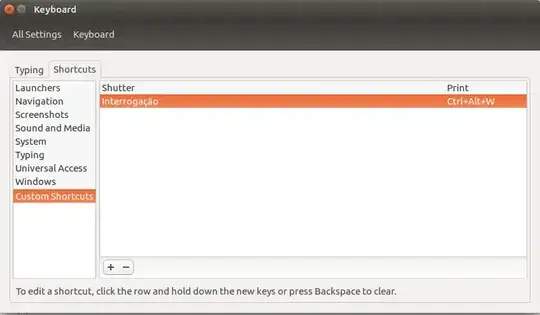

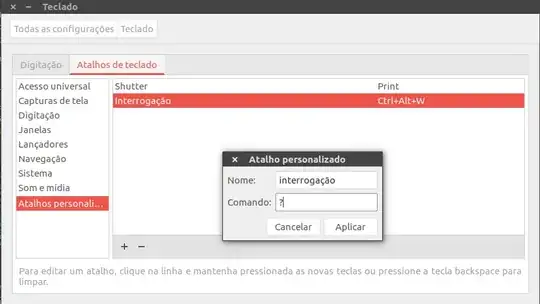
localectl status, and take a screenshot of the image shown after running this:gkbd-keyboard-display -l $(localectl status | awk '/X11 Layout/ {print $3}')$'\t'$(localectl status | awk '/X11 Variant/ {print $3}')? Seems an XY problem. Maybe you already have that symbol – Pablo Bianchi Jun 22 '23 at 18:49