I am trying to get a grib on the new Ubuntu based on the Gnome 3 desktop so:
How do I change the sortorder in Nautilus, so I have a list with folders first then files?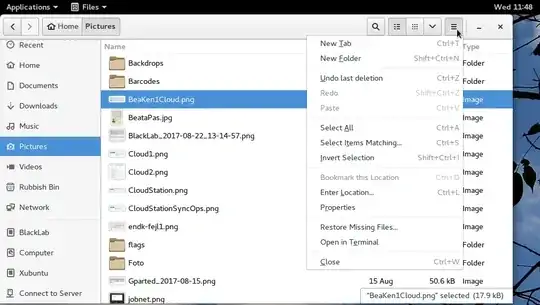 Where do I find Proberties or View ??
Where do I find Proberties or View ??
In the Settings menue Filemanager is missing too!
The proberties option gives these options, which we have seen from every proberties of files and folders on the desktop and elsewhere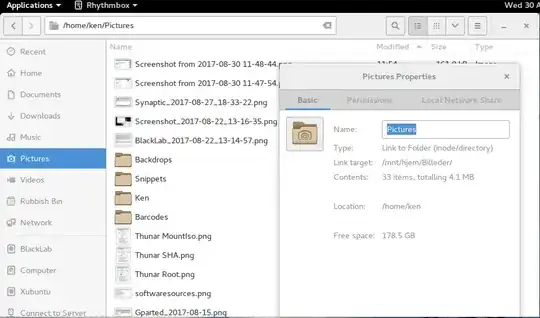 ]2
]2
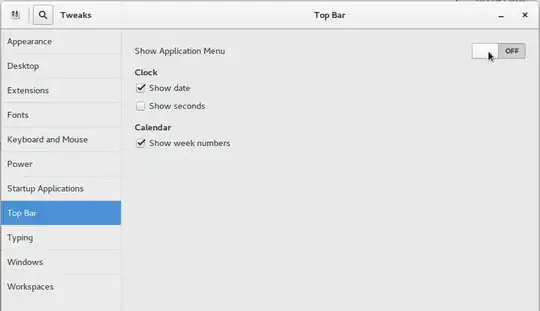
gsettings set org.gnome.nautilus.preferences sort-directories-first truein Terminal. – pomsky Aug 30 '17 at 10:30