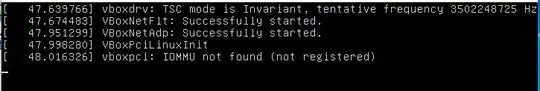I tried to copy an Ubuntu VDI/Virtual Box image to another drive. Now when I boot up I get a black screen with a cursor. If I use host & F1 I can log in via TTY but I can't figure how to boot. I have tried reinstalling guest additions and upgrading, but no dice.
I tried the advice here 12.04.3 can start only after press "resume" in rescue mode (every boot) - problem with Nvidia driver and it still isn't starting but now it flashes different sizes before finalizing at a little black screen with a cursor.
When I try manually running x (sudo startx) it gives me an error of...
error setting MTRR (base = 0xe0000000, size = 0x04200000, type=1) No such device or address (6)
Also after setting no splash etc I now see a console error on boot...
From here I can still boot into the tty but X still won't start
When I run sudo X -configure
I created a 16 version from scratch and it worked fine. Updated to 17 and got the same thing happening again.