My preferred set-up is to install Ubuntu and then install the LXDE desktop on top of that.
The one thing I sorely miss from the Unity desktop is the System Settings / Sound app.
Keeping in mind that I have a Ubuntu, not Lubuntu install, just running LXDE desktop, is there a way to run that System Settings / Sound app?
I can run gnome-control-center and it opens, but there is no Sound icon in it. I just get a box that looks like this.
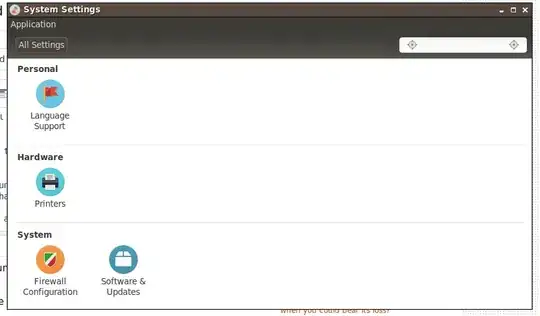
unity-control-centerworks! If you care to write that up as an answer, I will be glad to accept it. – Organic Marble Oct 15 '17 at 12:03