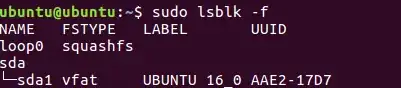I have a brand new Dell XPS 15 with Windows installed on it. I am trying to install a dual boot using a USB stick and am having some trouble.
I am getting past both of "do you want to install 3rd party libraries?" screen and the "select wifi screen". When I get to the "select your partition" screen, no partitions appear. There is nothing to select. When I click the "+", "-", or "change" buttons the screen froze and I cannot do anything. I also cannot select the "New Partition" button because it is grayed out. I have installed Ubuntu on a couple devices at this point and this is the first issue I have ever encountered.
I tried using unetbootin as well as Rufus to load the image onto the usb drive to only get the same result.
I am getting a weird error though on a previous screen that maybe have something to do with it. The error is something like ACPI Error: [\_SB_.PCI0.XHC_.RHUB.HS11] Namespace lookup failure, AE_Not_Found
When I select "Try Ubuntu" and run sudo lsblk -f in commandline I get the following...
Can someone throw me a bone please? Thanks.