I have a laptop with a NVIDIA Corporation GM108M [GeForce 940MX] (rev a2) graphics card, using NVIDIA Driver Version: 381.22.
Recently I have been having issues with the screen rendering on all programs. For instance, when typing into a web test box (like this) the characters are not getting displayed until either a delay or losing focus.
Also if I double click on a word (to highlight it) the edges goes blue (to show word is selected) but the middle part under the mouse cursor does not.
As the example below, double click on the word highlight and only the left couple of characters have highlighted, the area under the mouse is uneffected.
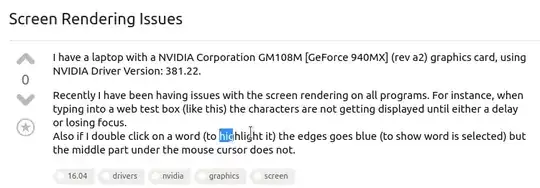
UPDATE: This problem seems to be software related and only occurs in certain programs like Chrome, so may not be a hardware/setup issue
sudo ln -s /usr/lib/nvidia-381/bin/nvidia-persistenced /usr/bin/nvidia-persistenced
It worked for my Nvidia 940mx.
– Aravind Sep 15 '17 at 16:01