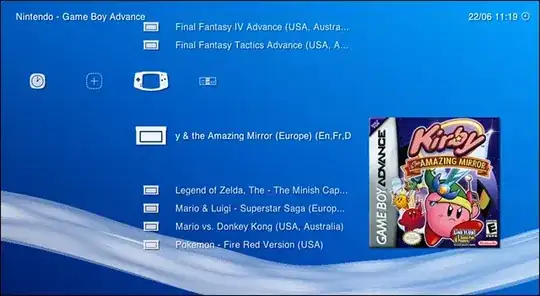Which emulator for the Game Boy Advance is recommended for Linux (Lubuntu) that doesn't run too slowly such as VBA-M in my case and that supports the same kind of features like VBA nowadays (2017)?
Asked
Active
Viewed 4.9k times
6
-
Does this help? VBA-M is running terribly slow... – dessert Sep 05 '17 at 13:10
-
What version of VBA-M do you have and where did you get it? VBA-M isn't in the official archives, just the old unsupported visualboyadvance. If you're using the daily build PPA provided here - https://github.com/visualboyadvance-m/visualboyadvance-m - I just would kind of expect bugs, unexpected behavior, sluggish performance from daily builds. – drkokandy Sep 05 '17 at 13:50
1 Answers
9
The best emulator I can reccommend for most platforms is Retroarch
sudo add-apt-repository ppa:libretro/stable
sudo apt-get update
sudo apt-get install retroarch retroarch-* libretro-*
This is a multi emulator frontend and it supports
- PlayStation 1 (emulator: PCSX ReARMed)
- Super Nintendo (emulator: SNES9x Next)
- Nintendo Entertainment System (emulator: FCEUmm / NEStopia)
- GameBoy / GameBoy Color (emulator: Gambatte)
- GameBoy Advance (emulator: VBA Next)
- Arcade (emulator: Final Burn Alpha)
- Neo Geo Pocket Color (emulator: Mednafen NGP)
- Virtual Boy (emulator: Mednafen VB)
- Sega Genesis/Mega Drive (emulator: Genesis Plus GX)
- Sega Master System/Sega Game Gear (emulator: Genesis Plus GX)
- Sega CD / Mega CD (emulator: Genesis Plus GX)
- PC Engine / PC Engine CD (emulator: Mednafen PCE Fast)
- WonderSwan Color / Crystal (emulator: Mednafen Wonderswan)
- Cave Story (game engine: NX Engine)
- Doom 1 / Doom 2 / Ultimate Doom / Final Doom (game engine: prBoom)
It has an interface based on the PS3 XMB and uses a core system to load games, supports renderes, shaders etc and is easy to set up, you can find a detaild getting started tutorial here.
Mark Kirby
- 18,529
- 19
- 78
- 114
-
Go to the cog icon, the second icon, then video and you can change settings for all kinds of things but I would disable vsync and biliniar filtering for a quick performace boost. You can also set a default hight and with ie hight 720 width 1280 for 720p. What are your hardware specs? – Mark Kirby Sep 05 '17 at 21:32
-
Sure, for controles go to setting, then input and set usur 1 binds. Here you can set the controls, it emulates snes like controller by default and works for every game on every emulator. I think what you want is to go the + icon at the very end and add you folder of roms, you will then have a list of roms to choose from. – Mark Kirby Sep 06 '17 at 17:18
-
If this answer worked for you, please press the check mark on the left to show is was correct. – Mark Kirby Sep 06 '17 at 17:20