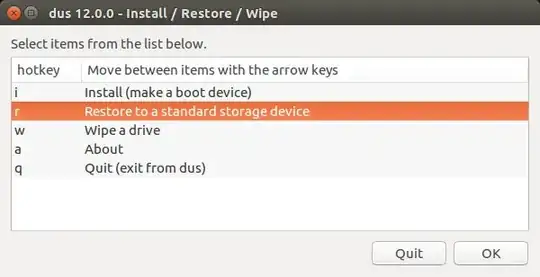When I insert a particular USB stick into my PC (running Ubuntu 17.04) and open Nautilus, I see all the files on the USB stick, but cannot cut them or delete them. Right-clicking on a file brings up a menu with option to cut greyed out and with no option to "Move to Trash". Until now I have never such a problem with this USB stick. I tried it in Windows (dual boot) and it said it had some errors that need to be fixed. I fixed errors and tried it again in Ubuntu, but it does not work.
This is the output of the mount command, as requested:
sysfs on /sys type sysfs (rw,nosuid,nodev,noexec,relatime)
proc on /proc type proc (rw,nosuid,nodev,noexec,relatime)
udev on /dev type devtmpfs (rw,nosuid,relatime,size=1966096k,nr_inodes=491524,mode=755)
devpts on /dev/pts type devpts (rw,nosuid,noexec,relatime,gid=5,mode=620,ptmxmode=000)
tmpfs on /run type tmpfs (rw,nosuid,noexec,relatime,size=404380k,mode=755)
/dev/sda5 on / type ext4 (rw,relatime,errors=remount-ro,data=ordered)
securityfs on /sys/kernel/security type securityfs (rw,nosuid,nodev,noexec,relatime)
tmpfs on /dev/shm type tmpfs (rw,nosuid,nodev)
tmpfs on /run/lock type tmpfs (rw,nosuid,nodev,noexec,relatime,size=5120k)
tmpfs on /sys/fs/cgroup type tmpfs (ro,nosuid,nodev,noexec,mode=755)
cgroup on /sys/fs/cgroup/systemd type cgroup (rw,nosuid,nodev,noexec,relatime,xattr,release_agent=/lib/systemd/systemd-cgroups-agent,name=systemd)
pstore on /sys/fs/pstore type pstore (rw,nosuid,nodev,noexec,relatime)
cgroup on /sys/fs/cgroup/net_cls,net_prio type cgroup (rw,nosuid,nodev,noexec,relatime,net_cls,net_prio)
cgroup on /sys/fs/cgroup/blkio type cgroup (rw,nosuid,nodev,noexec,relatime,blkio)
cgroup on /sys/fs/cgroup/memory type cgroup (rw,nosuid,nodev,noexec,relatime,memory)
cgroup on /sys/fs/cgroup/cpu,cpuacct type cgroup (rw,nosuid,nodev,noexec,relatime,cpu,cpuacct)
cgroup on /sys/fs/cgroup/perf_event type cgroup (rw,nosuid,nodev,noexec,relatime,perf_event)
cgroup on /sys/fs/cgroup/pids type cgroup (rw,nosuid,nodev,noexec,relatime,pids)
cgroup on /sys/fs/cgroup/devices type cgroup (rw,nosuid,nodev,noexec,relatime,devices)
cgroup on /sys/fs/cgroup/freezer type cgroup (rw,nosuid,nodev,noexec,relatime,freezer)
cgroup on /sys/fs/cgroup/cpuset type cgroup (rw,nosuid,nodev,noexec,relatime,cpuset)
cgroup on /sys/fs/cgroup/hugetlb type cgroup (rw,nosuid,nodev,noexec,relatime,hugetlb)
systemd-1 on /proc/sys/fs/binfmt_misc type autofs (rw,relatime,fd=27,pgrp=1,timeout=0,minproto=5,maxproto=5,direct,pipe_ino=1735)
hugetlbfs on /dev/hugepages type hugetlbfs (rw,relatime)
debugfs on /sys/kernel/debug type debugfs (rw,relatime)
mqueue on /dev/mqueue type mqueue (rw,relatime)
fusectl on /sys/fs/fuse/connections type fusectl (rw,relatime)
binfmt_misc on /proc/sys/fs/binfmt_misc type binfmt_misc (rw,relatime)
tmpfs on /run/user/1000 type tmpfs (rw,nosuid,nodev,relatime,size=404376k,mode=700,uid=1000,gid=1000)
gvfsd-fuse on /run/user/1000/gvfs type fuse.gvfsd-fuse (rw,nosuid,nodev,relatime,user_id=1000,group_id=1000)
/dev/sda2 on /media/Win D type fuseblk (rw,nosuid,nodev,relatime,user_id=0,group_id=0,default_permissions,allow_other,blksize=4096,uhelper=udisks)
/dev/sdb on /mnt/usb-090c_1000_12083108001104-0:0 type vfat (ro,nosuid,nodev,relatime,fmask=0022,dmask=0022,codepage=437,iocharset=iso8859-1,shortname=mixed,errors=remount-ro)
After that I went to windows and when I plugged USB stick I got message, that there might be a problem with some files on this device. I chose option scan and fix and after 20 minutes of scanning I got message, that no problems were found. I managed to delete all files in Windows and did quick format. After that I went to Ubuntu and there is still a problem. I cannot write a file on USB stick (and I cannot check if I can delete file, because now there is no file on USB stick).
This is output of dmesg | tail (after formatting in Windows):
[ 716.524531] scsi 6:0:0:0: Direct-Access PQ: 0 ANSI: 4
[ 716.527759] sd 6:0:0:0: [sdb] 62259200 512-byte logical blocks: (31.9 GB/29.7 GiB)
[ 716.528503] sd 6:0:0:0: [sdb] Write Protect is off
[ 716.528505] sd 6:0:0:0: [sdb] Mode Sense: 43 00 00 00
[ 716.529233] sd 6:0:0:0: Attached scsi generic sg2 type 0
[ 716.529416] sd 6:0:0:0: [sdb] No Caching mode page found
[ 716.529420] sd 6:0:0:0: [sdb] Assuming drive cache: write through
[ 716.537532] sdb:
[ 716.540525] sd 6:0:0:0: [sdb] Attached SCSI removable disk
[ 716.873704] FAT-fs (sdb): Volume was not properly unmounted. Some data may be corrupt. Please run fsck.
I also did run mount again, after formatting. The only difference is that, in last few lines (concerning my USB stick) it says vfat (rw, instead of vfat (ro,.
As suggested I unmounted USB stick and did the command sudo fsck /dev/sdb. I got:
fsck from util-linux 2.29
fsck.fat 4.0 (2016-05-06)
0x41: Dirty bit is set. Fs was not properly unmounted and some data may be corrupt.
1) Remove dirty bit
2) No action
?
I chose Remove dirty bit and get this:
There are differences between boot sector and its backup.
This is mostly harmless. Differences: (offset:original/backup)
65:01/00
1) Copy original to backup
2) Copy backup to original
3) No action
?