I've tried several times to install radio tray on my fresh ubuntu 11.10 installation but when I run ~$ sudo apt-get install radiotraythe following dialog pops up at the end of the script:
Media change: please insert the disc labeled
'Ubuntu 11.10 _Oneiric Ocelot_ - Release i386 (20111012)'
in the drive '/cdrom/' and press enter
I've performed previous installations of this app on another computer using the same repository and all went smooth. My Ubuntu Oneiric version was installed from a USB flash drive, so don't understand that request from apt-get.
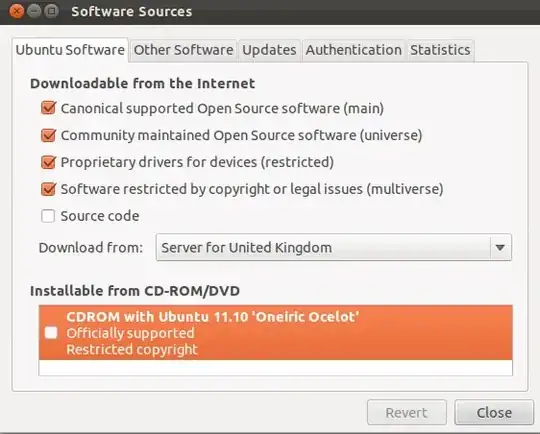
sudo apt-get update– fossfreedom Jan 14 '12 at 10:42