I have an Ubuntu 17.04 instance that randomly locks up. Nothing responds so I have to turn off the PC using the power button.
I've realised that the issue starts when I try to reboot my computer... Sometimes the wifi stops working for like 15 seconds and then asks me for the wifi password.
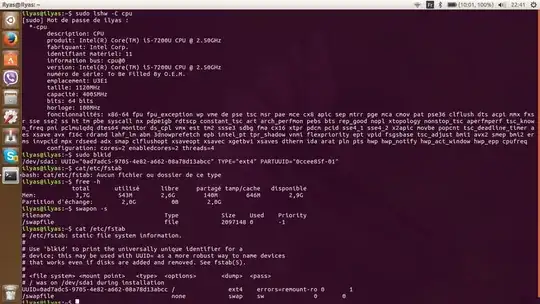
sudo lshw -C cpuandsudo blkidandcat /etc/fstabandfree -handswapon -s. Edit that output into your question, not the comments, please. Ping me at@heynnemawhen you have this info and I'll take a look for you. – heynnema Sep 07 '17 at 19:02@, e.g.,@EliahKaganpings me. See the "What happens when I comment?" section of this page for details. See also How do comment @replies work? The information you've added is helpful but please provide it as text instead of a screenshot. You can copy text from the terminal to the clipboard, [edit] your post to paste it in, then select the pasted text and press Ctrl+K (or click the {} button) to format it properly. Thanks! – Eliah Kagan Sep 08 '17 at 06:30sudo fdisk -l. The wi-fi issue might be a separate issue from the freezing. If after booting, you disconnect the wi-fi, and then reconnect, does it also ask for your password again? Also, please see my answer, below... – heynnema Sep 08 '17 at 13:52