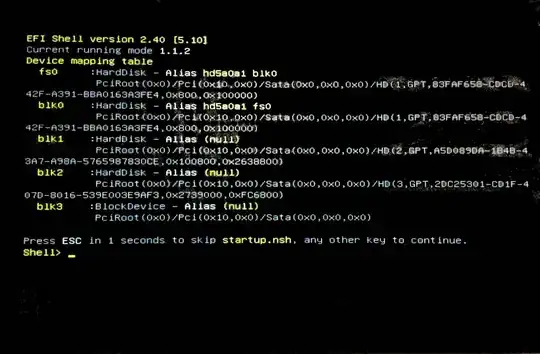I am trying to install Ubuntu on a single board computer. I booted from a USB drive with the correct image on there and went through the menus that installed Ubuntu. Once the computer restarted I unplugged the USB drive and got the following menu:
EFI Menu After Ubuntu Installation
I don't know why it's not booting into Ubuntu itself and if I try to restart the installation process the Ubuntu installer recognizes that there is an existing installation. Based on the limited research I've done online, I think I need to do something to the partitions, although I'm not sure what or why.
I've tried using GRUB by keeping the USB in to do the steps in the this link, but I can't get very far due to my inability to find the files/folders specified.