I have a program that outputs Bangla in the terminal. But unfortunately, the output is not displayed properly by gnome-terminal in Ubuntu 16.04 LTS.
The output should look like this:
আপনাদের দোকান কবে খোলা থাকবে?
Instead it looks like this with a Ubuntu Mono font:
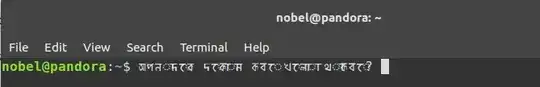
Further it looks like this with Kalpurush font that supports Bangla:

I have checked with xfd to see if the bangla character range is available in the two fonts. As expected, Ubuntu Mono had empty boxes in the character range, whereas Kalpurush had correct representational symbols.
Additionally, locale is set to UTF-8. locale output:
LANG=en_US.utf8
LANGUAGE=
LC_CTYPE=en_US.UTF-8
LC_NUMERIC=en_GB.UTF-8
LC_TIME=en_GB.UTF-8
LC_COLLATE="en_US.utf8"
LC_MONETARY=en_GB.UTF-8
LC_MESSAGES="en_US.utf8"
LC_PAPER=en_GB.UTF-8
LC_NAME=en_GB.UTF-8
LC_ADDRESS=en_GB.UTF-8
LC_TELEPHONE=en_GB.UTF-8
LC_MEASUREMENT=en_GB.UTF-8
LC_IDENTIFICATION=en_GB.UTF-8
LC_ALL=
I have also tried with Bangla locale, but it did not work. Moreover, Terminal character encoding is also set to Unicode(UTF-8). Yet, nothing worked.
So, then I tried out Guake Terminal Emulator. But it did not work either.
Now what can I do more to fix this issue?
sudo apt install fonts-beng– Gunnar Hjalmarsson Sep 12 '17 at 08:16fonts-bengis already installed and the newest version. – Asiful Nobel Sep 12 '17 at 09:00konsoleinstead ofgnome-terminal: https://askubuntu.com/a/481786 – Gunnar Hjalmarsson Sep 12 '17 at 12:15