End to any japanese fonts (and japanese games) problems by running my script:
#! /bin/sh
#Root needed
clear
if [ "$(whoami)" != "root" ];
then echo "You must be root to be able to continue"
exit
fi
#Checks if already installed
clear
FILES="/var/lib/locales/supported.d/ja"
echo "Japanese on WINE:"
for file in $FILES
do if [ ! -e "$file" ]
then echo "Starting..."
sudo touch /var/lib/locales/supported.d/ja;
sudo echo "ja_JP.UTF-8 UTF-8" >/var/lib/locales/supported.d/ja;
sudo echo "ja_JP.EUC-JP EUC-JP" >>/var/lib/locales/supported.d/ja;
sudo dpkg-reconfigure locales -u;
sudo touch /usr/bin/wine-jp
sudo echo "LC_ALL=ja_JP.UTF-8 wine ~/.wine/drive_c/windows/system32/explorer.exe C:" >/usr/bin/wine-jp;
sudo chmod +x /usr/bin/wine-jp;
echo 'Done, Now type "wine-jp" to test it'
else echo "Is already supported"
fi
done
return 0
After that you can use my second script as a optional choice if you prefer but the first script must be executed:
#! /bin/sh
cd ~/.wine/drive_c && LC_ALL=ja_JP.UTF-8 wine "$(zenity --file-selection --file-filter=""*.exe" "*.EXE" "*.msi" "*.MSI"" 2> /dev/null)"

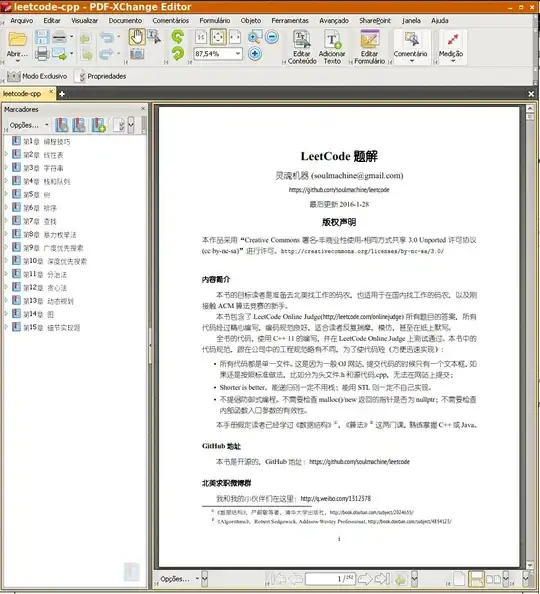
%windir%\fonts. look this about installing fonts in Wine – Redbob Sep 12 '17 at 18:29