I have dual booted Windows 10 and Ubuntu 16.04 LTS on my Acer Aspire V 574 G. The bluetooth works fine in windows 10 but herein ubuntu the bluetooth setting says adapter not found.
And there is some information given on the back of the laptop that it has a WLAN+Bluetooth module.
Output of lspci -knn | grep Net -A3; lsusb:
03:00.0 Network controller [0280]: Qualcomm Atheros QCA6174 802.11ac Wireless Network Adapter [168c:003e] (rev 20)
Subsystem: Foxconn International, Inc. QCA6174 802.11ac Wireless Network Adapter [105b:e08e]
Kernel driver in use: ath10k_pci
Kernel modules: ath10k_pci
04:00.0 3D controller [0302]: NVIDIA Corporation GM108M [GeForce 940M] [10de:1347] (rev a2)
Bus 001 Device 002: ID 8087:8001 Intel Corp.
Bus 001 Device 001: ID 1d6b:0002 Linux Foundation 2.0 root hub
Bus 003 Device 002: ID 2357:0601
Bus 003 Device 001: ID 1d6b:0003 Linux Foundation 3.0 root hub
Bus 002 Device 004: ID 0bda:0129 Realtek Semiconductor Corp. RTS5129 Card Reader Controller
Bus 002 Device 003: ID 04f2:b520 Chicony Electronics Co., Ltd
Bus 002 Device 001: ID 1d6b:0002 Linux Foundation 2.0 root hub
Output of lspci -nn:
00:00.0 Host bridge [0600]: Intel Corporation Broadwell-U Host Bridge -OPI [8086:1604] (rev 09)
00:02.0 VGA compatible controller [0300]: Intel Corporation Broadwell-U Integrated Graphics [8086:1616] (rev 09)
00:03.0 Audio device [0403]: Intel Corporation Broadwell-U Audio Controller [8086:160c] (rev 09)
00:14.0 USB controller [0c03]: Intel Corporation Wildcat Point-LP USB xHCI Controller [8086:9cb1] (rev 03)
00:16.0 Communication controller [0780]: Intel Corporation Wildcat Point-LP MEI Controller #1 [8086:9cba] (rev 03)
00:1b.0 Audio device [0403]: Intel Corporation Wildcat Point-LP High Definition Audio Controller [8086:9ca0] (rev 03)
00:1c.0 PCI bridge [0604]: Intel Corporation Wildcat Point-LP PCI Express Root Port #1 [8086:9c90] (rev e3)
00:1c.2 PCI bridge [0604]: Intel Corporation Wildcat Point-LP PCI Express Root Port #3 [8086:9c94] (rev e3)
00:1c.3 PCI bridge [0604]: Intel Corporation Wildcat Point-LP PCI Express Root Port #4 [8086:9c96] (rev e3)
00:1c.4 PCI bridge [0604]: Intel Corporation Wildcat Point-LP PCI Express Root Port #5 [8086:9c98] (rev e3)
00:1d.0 USB controller [0c03]: Intel Corporation Wildcat Point-LP USB EHCI Controller [8086:9ca6] (rev 03)
00:1f.0 ISA bridge [0601]: Intel Corporation Wildcat Point-LP LPC Controller [8086:9cc3] (rev 03)
00:1f.2 SATA controller [0106]: Intel Corporation Wildcat Point-LP SATA Controller [AHCI Mode] [8086:9c83] (rev 03)
00:1f.3 SMBus [0c05]: Intel Corporation Wildcat Point-LP SMBus Controller [8086:9ca2] (rev 03)
02:00.0 Ethernet controller [0200]: Realtek Semiconductor Co., Ltd. RTL8111/8168/8411 PCI Express Gigabit Ethernet Controller [10ec:8168] (rev 15)
03:00.0 Network controller [0280]: Qualcomm Atheros QCA6174 802.11ac Wireless Network Adapter [168c:003e] (rev 20)
04:00.0 3D controller [0302]: NVIDIA Corporation GM108M [GeForce 940M] [10de:1347] (rev a2)
Output of dmesg | grep Blue:
[ 16.053867] Bluetooth: Core ver 2.22
[ 16.053882] Bluetooth: HCI device and connection manager initialized
[ 16.053885] Bluetooth: HCI socket layer initialized
[ 16.053887] Bluetooth: L2CAP socket layer initialized
[ 16.053891] Bluetooth: SCO socket layer initialized
[ 23.363156] Bluetooth: BNEP (Ethernet Emulation) ver 1.3
[ 23.363157] Bluetooth: BNEP filters: protocol multicast
[ 23.363160] Bluetooth: BNEP socket layer initialized
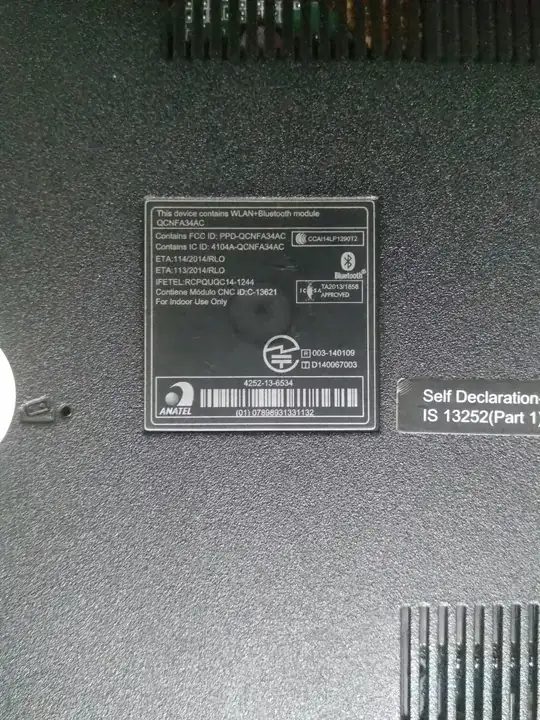
lspci -knn | grep Net -A3; lsusbterminal command. – Pilot6 Sep 12 '17 at 20:03lspci -nnand alsodmesg | grep Blue– Pilot6 Sep 12 '17 at 21:06