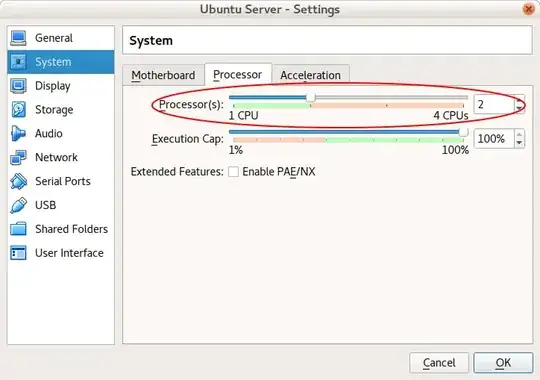I got some issues when running my Windows VM on Ubuntu 16.04 LTS, it seems that the VM is taking all the memory and CPUs and the system was slowed down really bad.
My Current System is,
Ubuntu 16.04 LTS
Memory: 15.6 GiB
Processor i7-5600U @ 2.6GHz x 4
My VM system is,
Windows 8.1 Pro
Installed Memory: 8.00 GB
System type : 64-bit
When running the VM, my system performance looks like the following graph,

And the configuration of my VM is,
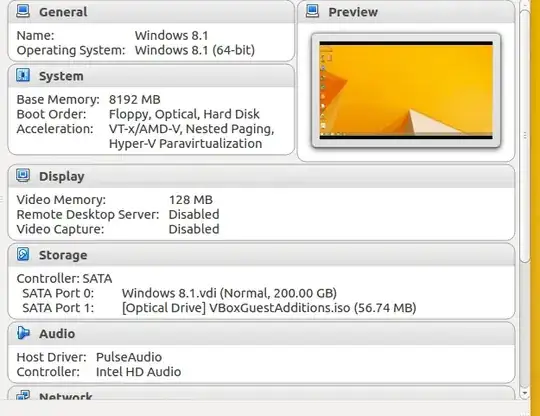
My machine runs really slow and the fan is much noisy than normal. By the way, my Windows is idling without running any program.
Does anyone have the similar issue?
Thank you in advance.