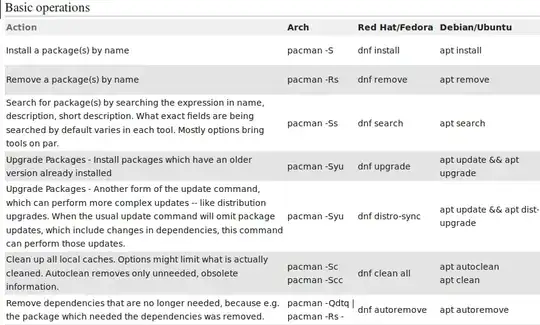I use pacman in Arch Linux for installing packages.
The command for installing is
pacman -S,The command for a full system upgrade is
pacman -SyuandThe command for repository update is
pacman -Syy.
I want to know what is the equivalent for pacman in Ubuntu and its corresponding command.