In trying to fix my network connection issues, I (tried to) install wicd (using sudo apt-get install wicd, intending to use it instead of network-manager (or whatever the default is). This seemed to work until I rebooted, at which point I was unable to connect to any networks although I could see them in wicd. So, I then uninstalled wicd (with sudo apt-get remove wicd) in an attempt to go back to the setup I had before.
Now, the default network setup no longer works either, and it seems that I have no way left to connect to a network. Specifically, it says 'device not ready' under Wi-Fi Networks. How can I fix this?
(I have been trying to use synaptic package manager to download network-manager from offline, but I didn't have synaptic installed before this happened so I wasn't able to get that to work.)
For context: I'm running Ubuntu 16.04, haven't updated it since I installed it (as a dual boot) about 1 year ago. Never updated the OS, or downloaded many packages due to the aforementioned internet connection issue. Fairly new to Ubuntu - sorry that I seem to have messed up my OS. :(
Edit: here's the output from the wireless-info script: http://paste.ubuntu.com/25535333/
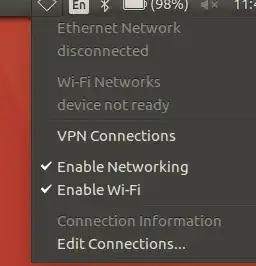
network-manageris the name of a software package, not an actual command as such - you should probably start at My wireless/WiFi connection does not work. What information is needed to diagnose the issue? – steeldriver Sep 14 '17 at 09:12