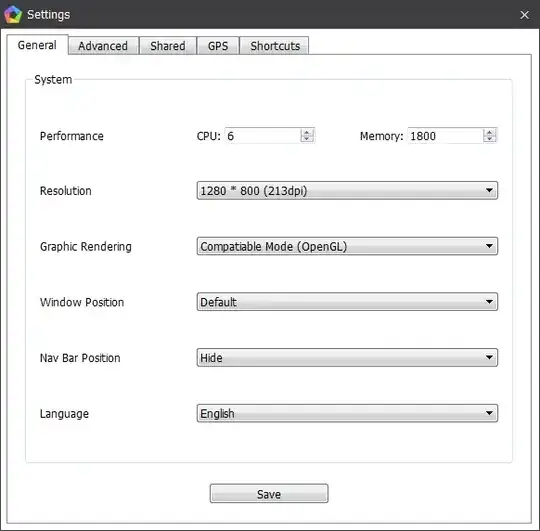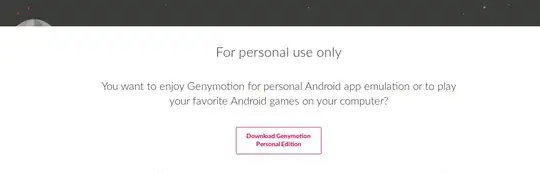Can someone please help me i want to get an emulator so I can play clash of clans but I don't know how, please help?
-
1You have to use a downloader to get the apk see https://apkpure.com/app – Panther Sep 14 '17 at 18:24
3 Answers
Note - at request of muru in comments full answer moved to What Android emulators are available? **
Short answer is IMO memu on windows, either on bare metal or in a VM, is best for games. The linux options are slower, require more configuration, and do not have the features of memu.
For a full review of the linux options see my post What Android emulators are available?
After a lot of trial and error I will warn you there is no easy way and IMO there are no good emulators in Linux for this (android games).
The best option, sorry to say, is memu (windows, will not run in wine). There is no Linux option that is as stable, fast, easy and full featured as memu for games.
It is free, fast, well integrated into windows, easy file sharing with host, customization, scripting of game play, includes google play store, works out of the box, does not require virtualbox, etc.
Documentation - /http://www.memuplay.com/download/Memu-User-Manual.pdf
Record game actions to automate game play - http://www.memuplay.com/blog/how-to-use-operation-record/
memu screen shots
Linux options / limitations
- 102,067
-
Can you post this on https://askubuntu.com/questions/118903/what-android-emulators-are-available instead? – muru Sep 14 '17 at 14:57
On 16.04 be prepared for buggy anbox and don't expect too much from it. Also, you will probably get error messages caused by it at start-up.
I have not tried to do anything but work it out of the box from Ubuntu Software, btw. It works sometimes. YMMV.
- 46
-
Yes, but the question is, will it work with android games such as clash of clans ? – Panther Sep 14 '17 at 14:42
-
2Anbox does not include google play and many complex games will install but not play on many of the other emulators that do not include google play. – Panther Sep 14 '17 at 14:49
-
Anbox is working on new ubuntu version (18.04 test version) but it uses x86 architecture and 99% apk are not compatible for x86 architecture. So it's a waste of time if you want to play games. – Manoj Sahu Nov 13 '18 at 12:22
I use Genymotion to test my apps on Ubuntu 16.04. If you are ok with a small screen of tablet size, your best bet is to try Genymotion. There is a free version and a pro tool. Mostly used by app developers to run an app in the local environment.
You can even seek some help and make the tablet screen take a bigger screen space as well.
This might help you install Genymotion in 16.04
http://www.hotcodeshare.com/content/setup-genymotion-developing-android-ubuntu-1604
Update :
For those who doubt about a personal version,
About support for Google Play services and Google Play Store
- 4,089
- 17
- 56
- 101
-
Comments are not for extended discussion; this conversation has been moved to chat. – Thomas Ward Sep 14 '17 at 18:24