I am having a difficult time trying to get Ubuntu to recognize the external monitor connected to my laptop.
Environment
- Dell 7567
- Nvidia GTX 1050 Ti
- Dell P2414H Monitor via DVI-to-HDMI
- Ubuntu 16.04.3 LTS 64-bit
Graphics Drivers Tried
- 375.66 (default recommended)
also, all available via PPA:
Results
nvidia-settings
Running nvidia-settings returns:
** Message: PRIME: No offloading required. Abort
** Message: PRIME: is it supported? no
ERROR: nvidia-settings could not find the registry key file.
This file should have been installed along with this driver at
/usr/share/nvidia/nvidia-application-profiles-key-documentation.
The application profiles will continue to work, but values cannot be
prepopulated or validated, and will not be listed in the help text.
Please see the README for possible values and descriptions.
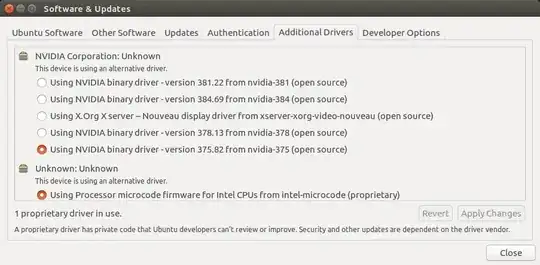
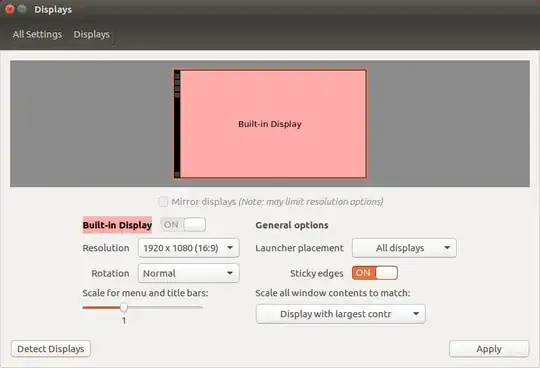
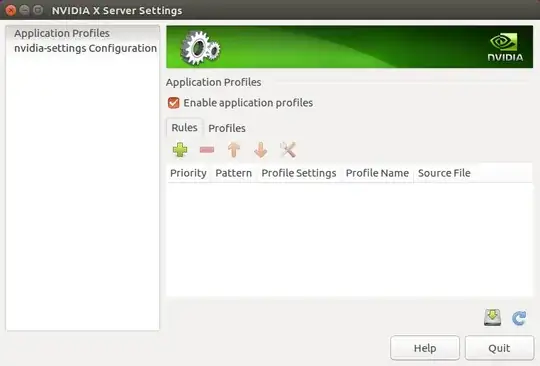

sudo dpkg-reconfigure gdm– Kulfy Dec 20 '18 at 08:14