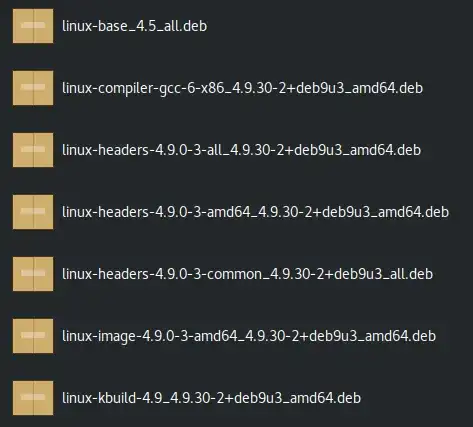I am unable to run Ubuntu 17.04 on my Lenovo Yoga 910 because the kernel (4.10.0-33-generic) has, or is missing, some components related to the kabylake intel-graphics card. The result is constant screen tearing.
I lucked into finding out that the default Debian stretch (and Kali) kernel 4.9.0-3-amd64 resolves this issue. I would like to install that kernel on an Ubuntu 17.04 install that I have running on another machine. How do I do so?
For Ubuntu mainline kernels, I would just go here and download the three .deb files for the kernel version I want (i.e., linux-headers-[version]-all.deb; linux-headers-[version]-amd64.deb; and linux-image-[version]-amd64.deb). Then I would install the .deb files using either gdebi or sudo dpkg -i *.deb.
Is there an analogous install route for the Debian stretch kernel?? I have tried but there seem to be a lot of depends, and I can't get right combination of files and install sequence. Here is an image of the files I downloaded from Debian, but could not get right.