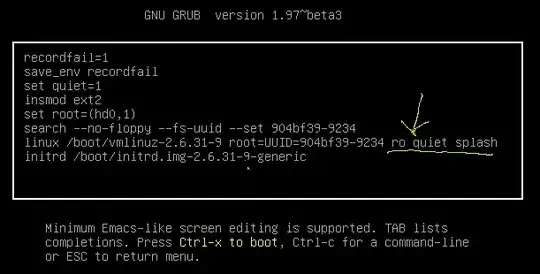I cannot find the answer to my particular case at the forums. I had successfully installed ubuntu 16.04 with dual boot windows 10. But, the problem is I cannot boot into ubuntu, at least not in a normal way.
I can boot ubuntu from recovery mode (advanced option from grab menu), but every time I tried to boot it normally, I got stuck sometimes on a black screen. Sometimes, (after several reboots), I got to the ubuntu logo with progress dots, but I got stuck there again.
One time I was successfully able to boot normally, I don't know why or how (I had been trying every solutions I can find over this problem), but after restart, I got stuck on the black screen again.
Sometimes, some lines of code appear on the left top corner of the screen, and I got stuck there. No matter what I tried, I just cannot boot normally.
Please help. (I am a newb and this is my very first attempt to install ubuntu, the only OS I am familiar is windows)