I prepared a Windows 7 ISO file, bootable pendrive by using DISKS.
Here's my system configuration.
Currently Ubuntu is running on my system (only one OS) When I am trying to install the Windows 7 using a penddrive, it is showing no device is found. But am able to view the pendrive data/details once I'm logged into the system.
Is this problem due to partition issues?
Please give some guidance/suggestions on how to install Windows 7.
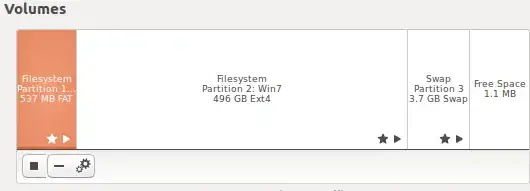
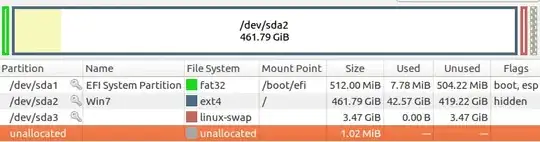

/dev/sdb2into NTFS partition. Delete your swap space, it will be useless in Windows. – Cynplytholowazy Sep 17 '17 at 09:58/dev/sdb2. I edited question and added a pic with info ofcd \dev,ls sd*– Rao Sep 17 '17 at 11:00/dev/sda2. – Cynplytholowazy Sep 17 '17 at 11:00