I recently updated from Ubuntu 16.10 to 17.04, and the graphic card is not working properly. It is showing this message as shown in the screenshot: 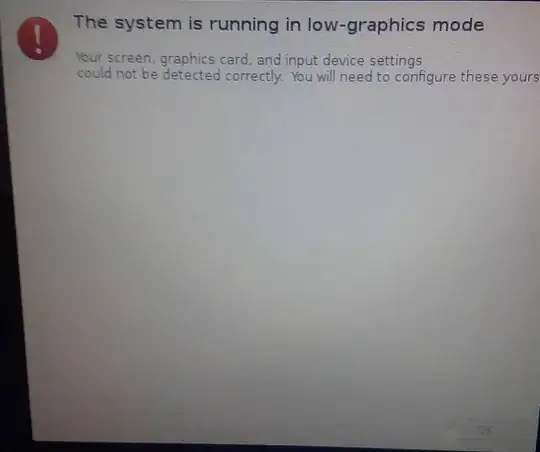 instead of the login screen.
instead of the login screen.
I uninstalled the Nvidia graphics driver using tty1 but still the error persists.
I am unable to login to my Ubuntu desktop.
What should I do?
nomodesetto boot THEN install the recommended drivers version. – Sep 17 '17 at 20:54