Because, of course, the obvious way to have a larger root partition is to resize and thereby expand it. Now my problem is that I have the root partition, the home partition, and some unallocated space in that exact order:
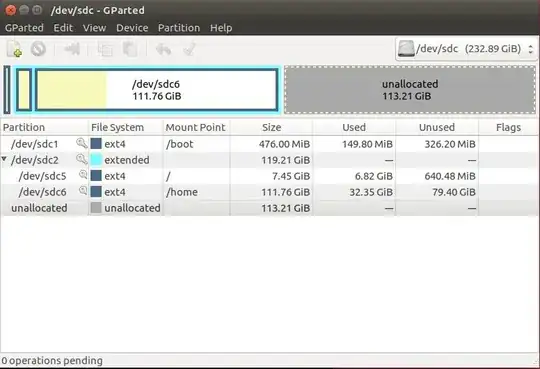
Now a probable solution is to back-up my /home partition, remove it, resize root, place /home back, and hope for the best. However, I am scared that this might break my installation as the new /home partition will have a different UUID and maybe other stuff I am not aware of.
Another solution I could think of would be to have multiple partitions which act as root, but apparently that is impossible.
Roughly the same question has been asked here, but the answer to that question is unsatisfactory to me as "yes" does not exactly describe how to do so (as well as 'bad stuff' being undefined).
So my question is: What is the best way to (effectively) enlarge my root partition, without losing my data in /home and/or breaking the system?
sdc2(extended partition) first, because both partitions (/,/home) reside in the extended partition. moving or resizing a partition does not change the UUID of the partition. – mook765 Sep 17 '17 at 23:44