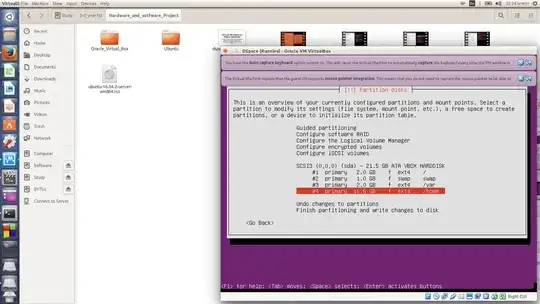How can I solve this problem: I have four drive in VirtualBox like below but I want to increase my first partition.
dspace@ubuntu:/build/dspace-5.5-src-release$ sudo mvn -U package
[sudo] password for dspace:
[INFO] Scanning for projects...
[INFO] ------------------------------------------------------------------------
[INFO] Reactor Build Order:
[INFO]
[INFO] DSpace Parent Project
[INFO] DSpace Services Framework :: API and Implementation
[INFO] DSpace Kernel :: API and Implementation
[INFO] DSpace Addon Modules
[INFO] DSpace Kernel :: Additions and Local Customizations
[INFO] DSpace XML-UI (Manakin)
[INFO] DSpace XML-UI (Manakin) :: Local Customizations
[INFO] DSpace JSP-UI
[INFO] DSpace JSP-UI :: Local Customizations
[INFO] DSpace RDF
[INFO] DSpace RDF :: Local Customizations
[INFO] DSpace REST :: API and Implementation
[INFO] DSpace REST :: Local Customizations
[INFO] DSpace SWORD
[INFO] DSpace SWORD :: Local Customizations
[INFO] DSpace SWORD v2
[INFO] DSpace SWORD v2 :: Local Customizations
[INFO] Apache Solr Webapp
[INFO] DSpace SOLR :: Local Customizations
[INFO] DSpace OAI-PMH
[INFO] DSpace OAI-PMH :: Local Customizations
[INFO] DSpace Assembly and Configuration
[INFO] DSpace XML-UI Mirage2 Theme
[INFO]
[INFO] ------------------------------------------------------------------------
[INFO] Building DSpace Parent Project 5.5
[INFO] ------------------------------------------------------------------------
[INFO]
[INFO] --- maven-enforcer-plugin:1.2:enforce (enforce-maven) @ dspace-parent ---
[INFO]
[INFO] --- maven-antrun-plugin:1.7:run (native2ascii-utf8) @ dspace-parent ---
[INFO] Executing tasks
Encode any UTF-8 chars in properties:
[INFO] Executed tasks
[INFO]
[INFO] --- maven-assembly-plugin:2.4.1:single (default) @ dspace-parent ---
[INFO] Reading assembly descriptor: src/main/assembly/testEnvironment.xml
[INFO] Processing sources for module project: org.dspace:dspace-services:jar:5.5
[INFO] Processing sources for module project: org.dspace:dspace-api:jar:5.5
[INFO] Processing sources for module project: org.dspace:dspace-xmlui:war:5.5
[INFO] Processing sources for module project: org.dspace:dspace-jspui:war:5.5
[INFO] Processing sources for module project: org.dspace:dspace-rdf:war:5.5
[INFO] Processing sources for module project: org.dspace:dspace-rest:war:5.5
[INFO] Processing sources for module project: org.dspace:dspace-sword:war:5.5
[INFO] Processing sources for module project: org.dspace:dspace-swordv2:war:5.5
[INFO] Processing sources for module project: org.dspace:dspace-solr:war:5.5
[INFO] Processing sources for module project: org.dspace:dspace-oai:war:5.5
[INFO] Processing sources for module project: org.dspace:dspace:pom:5.5
[INFO] Processing sources for module project: org.dspace:dspace-xmlui-mirage2:war:5.5
[INFO] Processing sources for module project: org.dspace:modules:pom:5.5
[INFO] Processing sources for module project: org.dspace:dspace-api:jar:5.5
[INFO] ------------------------------------------------------------------------
[INFO] Reactor Summary:
[INFO]
[INFO] DSpace Parent Project ............................. FAILURE [7.832s]
[INFO] DSpace Services Framework :: API and Implementation SKIPPED
[INFO] DSpace Kernel :: API and Implementation ........... SKIPPED
[INFO] DSpace Addon Modules .............................. SKIPPED
[INFO] DSpace Kernel :: Additions and Local Customizations SKIPPED
[INFO] DSpace XML-UI (Manakin) ........................... SKIPPED
[INFO] DSpace XML-UI (Manakin) :: Local Customizations ... SKIPPED
[INFO] DSpace JSP-UI ..................................... SKIPPED
[INFO] DSpace JSP-UI :: Local Customizations ............. SKIPPED
[INFO] DSpace RDF ........................................ SKIPPED
[INFO] DSpace RDF :: Local Customizations ................ SKIPPED
[INFO] DSpace REST :: API and Implementation ............. SKIPPED
[INFO] DSpace REST :: Local Customizations ............... SKIPPED
[INFO] DSpace SWORD ...................................... SKIPPED
[INFO] DSpace SWORD :: Local Customizations .............. SKIPPED
[INFO] DSpace SWORD v2 ................................... SKIPPED
[INFO] DSpace SWORD v2 :: Local Customizations ........... SKIPPED
[INFO] Apache Solr Webapp ................................ SKIPPED
[INFO] DSpace SOLR :: Local Customizations ............... SKIPPED
[INFO] DSpace OAI-PMH .................................... SKIPPED
[INFO] DSpace OAI-PMH :: Local Customizations ............ SKIPPED
[INFO] DSpace Assembly and Configuration ................. SKIPPED
[INFO] DSpace XML-UI Mirage2 Theme ....................... SKIPPED
[INFO] ------------------------------------------------------------------------
[INFO] BUILD FAILURE
[INFO] ------------------------------------------------------------------------
[INFO] Total time: 9.755s
[INFO] Finished at: Mon Sep 18 04:25:53 EDT 2017
[INFO] Final Memory: 13M/45M
[INFO] ------------------------------------------------------------------------
[ERROR] Failed to execute goal org.apache.maven.plugins:maven-assembly-plugin:2.4.1:single (default) on project dspace-parent: Failed to create assembly: Error filtering file '/build/dspace-5.5-src-release/dspace/config/dspace.cfg': No space left on device -> [Help 1]
[ERROR]
[ERROR] To see the full stack trace of the errors, re-run Maven with the -e switch.
[ERROR] Re-run Maven using the -X switch to enable full debug logging.
[ERROR]
[ERROR] For more information about the errors and possible solutions, please read the following articles:
[ERROR] [Help 1] http://cwiki.apache.org/confluence/display/MAVEN/MojoExecutionException
Note: I've oracle virtualBox guest with 4 GB hard-disk
How can I increase the disk size of the virtualBox guest?