Windows 10 + Ubuntu 16.04 LTS dual boot on a Lenovo Laptop.. after getting nagged about an update... I have been dumped into the grub rescue screen
grub rescue>
and a lot of the help for dual boot linux users seemed to rely on ls showing you a valid partition.. none of the partitions I am seeing are returning as valid file systems
grub rescue> ls
(hd0) (hd0,msdos5) (hd0,msdos3) (hd0,msdos2) (hd0,msdos1)
grub rescue> ls (hd0,msdos5)/
error: unknown filesystem.
I am told I should grab a USB live stick.. boot in .. but a little bit uneasy since most of these walkthroughs are from 2015 & seem to get people stuck..
Windows 10 upgrade led to grub rescue
can someone nail down exactly what is the proper procedure ..
UPDATE 1
I tried to utilize the boot-repair utility, used the default repair.. shutdown and restarted.. didn't work, still seeing grub rescue and the same partitions as before
UPDATE 2
Now going through testdisk, here's the latest output

http://paste.ubuntu.com/25572230/
UPDATE 3 Performed the quick scan, my files are seemingly there.. but when I do the deep scan I get this warning
Leaving everything marked for deletion.. in my experience I need to select the partition with the boot file in the root dir to be bootable, and unmark for deletion all the rest...
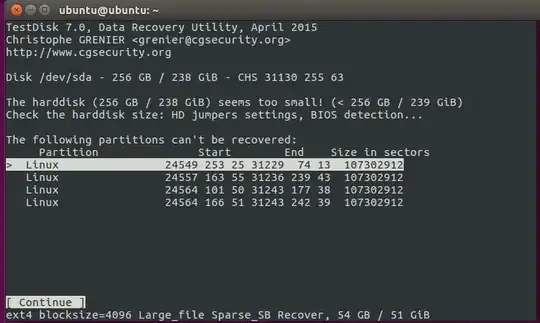

sudo parted -lto see if the Windows bug deleted a logical ext4 partition. If missing then testdisk or parted rescue to restore partition and probably reinstall of grub is required. – oldfred Sep 18 '17 at 21:02sudo sfdisk -d /dev/sda > PT_sda.txtCopy to another device/drive. Testdisk is showing multiple Linux partitions (you may have resized several times.). But it looks like your last screen shows all your partitions including the missing Linux one? I would not keep D on all the others. Others have said parted rescue is easier as it is using sectors. http://askubuntu.com/questions/665445/upgraded-to-windows-10-on-dual-boot-and-cant-boot-to-ubuntu-partition/665462 – oldfred Sep 19 '17 at 15:12