Please can you tell me how to see what I have installed on my computer, so that I can make a judgement call to remove some of the unnecessary programs. I tried the following code dpkg -l | grep ii however the number of installed programs just whizzes through the screen so fast. Is there any way of halting it, or scrolling through the list. Each up and down arrow I press simply shows me my previous commands.
Then I would like some recommendations of what to remove.
Thanks in advance. Vince.
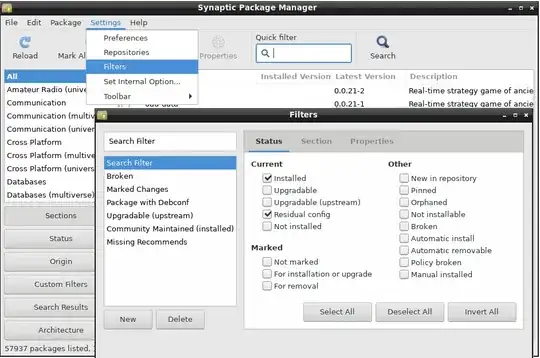
df -h– Soren A Sep 20 '17 at 12:27