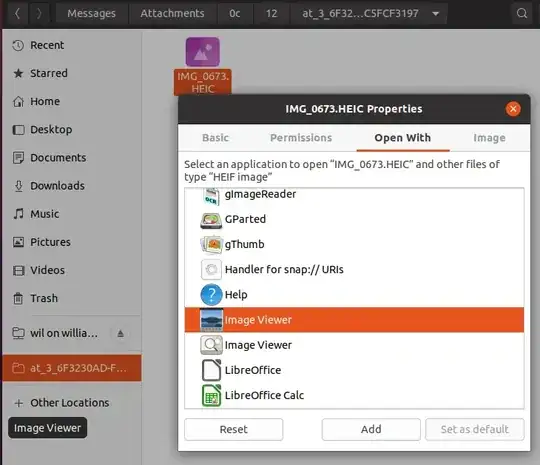On Ubuntu 20.04 Focal Fossa:
$ sudo apt install heif-gdk-pixbuf heif-thumbnailer gimagereader gpicview
then find an HEIC file in the file manager, right click, select Properties then Open With and select Image Viewer (if there's two of them, select the one with the more colourful icon) and then select Set as default (or Add if that's the only option.)
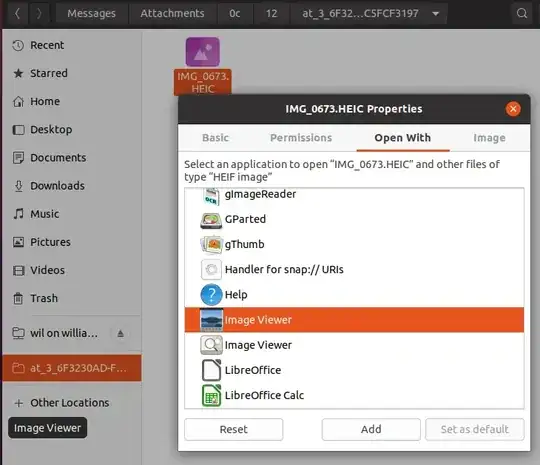
After that you can double-click HEIF files to view them:

Older Ubuntu LTS:
On Ubuntu 18.04 you can sudo snap install gimp to get the latest version (2.10.10
8 as of May 2019) which can open and edit HEIC files.
On Ubuntu 18.04 there's also a commandline tool to convert HEIC:
sudo apt install libheif-examples
heif-convert IMG_1605.HEIC IMG_1605.jpg
NOTE: you must use lowercase .jpg or it will complain that it doesn't recognise the file format. That message is almost as misleading as the package name, and I can easily understand given these two papercuts why so few people have figured out how to use this tool.
For anyone who doubts that this is an official Ubuntu package:
user@host:~/Desktop$ dpkg -s libheif-examples
Package: libheif-examples
Status: install ok installed
Priority: optional
Section: video
Installed-Size: 91
Maintainer: Ubuntu Developers <[email protected]>
Architecture: amd64
Source: libheif
Version: 1.1.0-2
Depends: libheif1 (= 1.1.0-2), libc6 (>= 2.14), libgcc1 (>= 1:3.0), libjpeg8 (>= 8c), libpng16-16 (>= 1.6.2-1), libstdc++6 (>= 5.2)
Description: ISO/IEC 23008-12:2017 HEIF file format decoder - examples
libheif is an ISO/IEC 23008-12:2017 HEIF file format decoder. HEIF is a new
image file format employing HEVC (h.265) image coding for the best compression
ratios currently possible.
.
Sample applications using libheif are provided by this package.
Original-Maintainer: Debian Multimedia Maintainers <[email protected]>
Homepage: http://www.libheif.org
OK so now the punchline of this joke. ;-)
You can use fuseflt or yacufs FUSE filesystems to mount your pictures folder with automated temporary cached conversion of your HEIC files so all the stock Linux desktop apps can open the HEIC files without ever knowing they're doing it.
Mark Deven below says that he only needed to install libheif via aptitude to get these commands, though he didn't mention what distro he's running.