As in Cuda Quick Start Install I'm trying to install Cuda using .run file. My problem is that I didn't know how to disable server X. To do that, according to what I understood, I need to switch to runlevel 3, but I didn't know how to do it. I followed these steps but it didn't work.
Interface I get when trying to switch to runlevel 3:
How to switch to runlevel 3 ? How to install cuda on Ubuntu 16.04LTS?
Note: I'm using a virtual Machine and I couldn't write anything when that interface appeared.
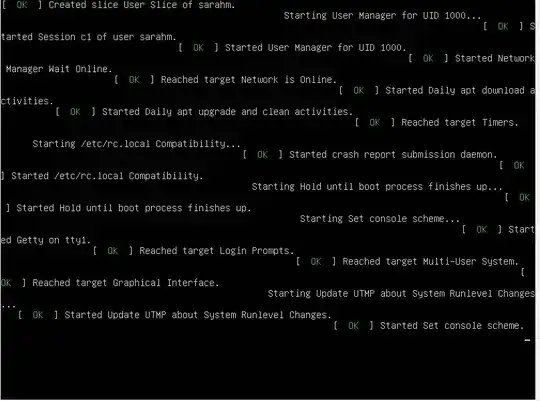
mount -o remount,rw /and then install cuda. See https://askubuntu.com/questions/799184/how-can-i-install-cuda-on-ubuntu-16-04 . you will have a command line only interface. – Panther Sep 22 '17 at 17:21