I have had the same problem after install new Intel Graphics drivers. The cause was the way dynamic links between shared libraries were formed by ld.so. I found pieces from different sources, and took the following steps to fix it.
1: Check /etc/ld.so.conf
ldconfig is used to update/maintain the configuration of links. On SO I found out that the list of paths it looks for is based on the file /etc/ld.so.conf, which should contain just one line and should look like this:
$ cat /etc/ld.so.conf
include /etc/ld.so.conf.d/*.conf
2: Check files /etc/ld.so.conf.d/
The files inside the folder /etc/ld.so.conf.d/ hold the different paths containing the shared libraries. To check, list all the *conf-files in the
folder. Mine had files and links, and looked like this. But it may be different depending on installed packages.
$ ls -Ahl /etc/ld.so.conf.d/
total 16K
-rw-r--r-- 1 root root 38 aug 12 2016 fakeroot-x86_64-linux-gnu.conf
-rw-r--r-- 1 root root 24 sep 27 20:41 ld.so.conf
-rw-r--r-- 1 root root 48 sep 27 20:43 x86_64-linux-gnu.conf
lrwxrwxrwx 1 root root 43 jun 8 11:51 x86_64-linux-gnu_EGL.conf -> /etc/alternatives/x86_64-linux-gnu_egl_conf
lrwxrwxrwx 1 root root 42 jun 8 11:51 x86_64-linux-gnu_GL.conf -> /etc/alternatives/x86_64-linux-gnu_gl_conf
-rw-r--r-- 1 root root 18 sep 27 20:43 zz_i386-biarch-compat.conf
and their contents, listed one after the other using cat (some files have comments, not shown here):
$ cat /etc/ld.so.conf.d/*.conf
/usr/lib/x86_64-linux-gnu/libfakeroot
/usr/lib
/usr/lib/x86_64-linux-gnu
/lib/x86_64-linux-gnu
/usr/lib/x86_64-linux-gnu/mesa-egl
/usr/lib/x86_64-linux-gnu/mesa
/lib32
3: Add missing paths
Back-up any files before changing them!
The first problem might be that paths are missing from the .conf files. For example, I had to add /user/local/lib and used sudo nano ld.so.conf to add it. And I added /usr/lib32 to zz_i386-biarch-compat.conf. Google ldd and ldconfig for finding paths that are missing.
Removing lines from these files is generally not necessary.
4: Reorder files and their entries
Now, the problem is that ld.so reads the files and their lines in the order they were saved (I found out here). I used an array of filenames and an array of new prefixes to rename the files. The /mesa... entries must come before those in (/usr)/lib/x86_64-linux-gnu/ to order the graphic libraries.
$ cd /etc/ld.so.conf.d
$ files=(*) #filename array
$ numbers=(1 2 5 3 4 6) #order array
$ for i in ${!files[@]}; do
$ sudo mv -i ${files[$i]} ${numbers[$i]}0_${files[$i]};
$ done
$ cat /etc/ld.so.conf.d/*.conf #Check the order
/usr/lib/x86_64-linux-gnu/libfakeroot
/usr/local/lib
/usr/lib
/usr/lib/x86_64-linux-gnu/mesa-egl
/usr/lib/x86_64-linux-gnu/mesa
/usr/lib/x86_64-linux-gnu
/lib/x86_64-linux-gnu
/usr/lib32
/lib32
5: Reconfigure library and reboot
$ sudo ldconfig #sudo ldconfig -v (for output)
$ sudo reboot
After rebooting, everything was back to how it used to be (lighter windows, purple gnome-terminal, better font rendering). Let me know if it works for you.
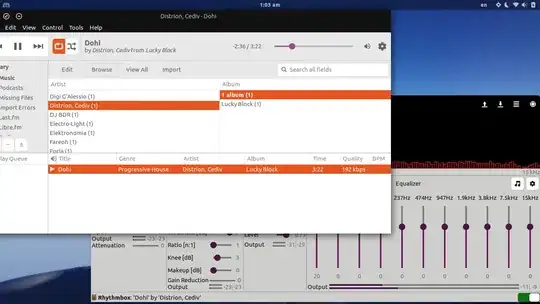 You can notice that the PulseEffects Window is dimmed. This also happens to Files (Nautilus), Terminal (GNOME Terminal), Videos (Totem), and Photos (Eye of GNOME), System Settings, and many other windows, but not all of them, so for example Rhythmbox, Google Chrome, Firefox, and Blender are fine.
You can notice that the PulseEffects Window is dimmed. This also happens to Files (Nautilus), Terminal (GNOME Terminal), Videos (Totem), and Photos (Eye of GNOME), System Settings, and many other windows, but not all of them, so for example Rhythmbox, Google Chrome, Firefox, and Blender are fine.
cat /etc/ld.so.conf.d/*.conf? In general, I think/usr/liband/usr/local/libshould come first, followed by the multiarch (x86_64) equivalents. In my case these were listed in different .conf files. If you have special files like the mesa files, placing thex86_64-linux-gnu.confafterx86_64-linux-gnu_(E)GL.confmight do the job. – pm-b Sep 28 '17 at 13:55/usr/libis missing. – Tooniis Sep 29 '17 at 08:46