I have recently made my Intel NUC7I3BNH machine dual boot, originally with Ubuntu 16.04 and recently added Ubuntu 14.04. Everything works as expected, except that I've tried dozens of solutions but simply cannot get my wired or wireless connections to work. It sounds like it's a driver issue, because this is the output to ifconig -a:
lo Link encap:Local Loopback
inet addr:127.0.0.1 Mask:255.0.0.0
inet6 addr: ::1/128 Scope:Host
UP LOOPBACK RUNNING MTU:65536 Metric:1
RX packets:16 errors:0 dropped:0 overruns:0 frame:0
TX packets:16 errors:0 dropped:0 overruns:0 carrier:0
collisions:0 txqueuelen:1
RX bytes:1184 (1.1 KB) TX bytes:1184 (1.1 KB)
I say it might be a driver issue because eth0 doesn't appear at all, but I could be very wrong as I am somewhat inexperienced at this kind of stuff. Some other information:
- Ubuntu 16.04 runs perfectly after installation (wired and wireless connections function as expected)
- The internet connectivity issue lies within Ubuntu 14.04
- Under "Software & Updates --> Additional Drivers", the system says there are "no additional drivers available". This is true after also the "Software & Updates --> Ubuntu Software" tab recognizes there is a "Installable from CD-ROM/DVD" option because I provided the .iso file I used to install Ubuntu 14.04 in the first place.
EDIT
This is the output I get from sudo lshw -C network under 16.04:
*-network
description: Intel Corporation
product: Intel Corporation
physical id: 0
bus info: pci@0000:3a:00.0
logical name: wlp58s0
version: 78
serial: f8:63:3f:0f:de:03
width: 64 bits
clock: 33MHz
capabilities: pm msi pciexpress bus_master cap_list ethernet physical wireless
configuration: broadcast=yes driver=iwlwifi driverversion=4.10.0-35-generic firmware=22.391740.0 ip=192.168.1.173 latency=0 link=yes multicast=yes wireless=IEEE 802.11
resources: irq:128 memory:dc100000-dc101fff
*-network
description: Ethernet interface
product: Ethernet Connection (4) I219-V
vendor: Intel Corporation
physical id: 1f.6
bus info: pci@0000:00:1f.6
logical name: eno1
version: 21
serial: f4:4d:30:6b:13:dd
capacity: 1Gbit/s
width: 32 bits
clock: 33MHz
capabilities: pm msi bus_master cap_list ethernet physical tp 10bt 10bt-fd 100bt 100bt-fd 1000bt-fd autonegotiation
configuration: autonegotiation=on broadcast=yes driver=e1000e driverversion=3.2.6-k firmware=0.1-4 latency=0 link=no multicast=yes port=twisted pair
resources: irq:125 memory:dc200000-dc21ffff
This is the output I get from modinfo iwlwifi | head -n20 under 16.04:
filename: /lib/modules/4.10.0-35-generic/kernel/drivers/net/wireless/intel/iwlwifi/iwlwifi.ko
license: GPL
author: Copyright(c) 2003- 2015 Intel Corporation <[email protected]>
description: Intel(R) Wireless WiFi driver for Linux
firmware: iwlwifi-100-5.ucode
firmware: iwlwifi-100-5.ucode
firmware: iwlwifi-135-6.ucode
firmware: iwlwifi-105-6.ucode
firmware: iwlwifi-2030-6.ucode
firmware: iwlwifi-2000-6.ucode
firmware: iwlwifi-5150-2.ucode
firmware: iwlwifi-5000-5.ucode
firmware: iwlwifi-6000g2b-6.ucode
firmware: iwlwifi-6000g2a-6.ucode
firmware: iwlwifi-6050-5.ucode
firmware: iwlwifi-6000-6.ucode
firmware: iwlwifi-7265D-26.ucode
firmware: iwlwifi-7265-17.ucode
firmware: iwlwifi-3168-26.ucode
firmware: iwlwifi-3160-17.ucode
This is the output I get from sudo lshw -C network under 14.04:
*-network UNCLAIMED
description: Network Controller
product: Intel Corporation
vendor: Intel Corporation
physical id: 0
bus info: pci@0000:3a:00.0
version: 78
width: 64 bits
clock: 33MHz
capabilities: pm msi pciexpress cap_list
configuration: latency=0
resources: memory:dc100000-dc101fff
*-network UNCLAIMED
description: Ethernet controller
product: Intel Corporation
vendor: Intel Corporation
physical id: 1f.6
bus info: pci@0000:00:1f.6
version: 21
width: 32 bits
clock: 33MHz
capabilities: pm msi bus_master cap_list
configuration: latency=0
resources: memory:dc200000-dc21ffff
This is the output I get from modinfo iwlwifi | head -n20 under 14.04:
filename: /lib/modules/4.4.0-31-generic/kernel/drivers/net/wireless/intel/iwlwifi/iwlwifi.ko
license: GPL
author: Copyright(c) 2003- 2015 Intel Corporation <[email protected]>
description: Intel(R) Wireless WiFi driver for Linux
firmware: iwlwifi-100-5.ucode
firmware: iwlwifi-100-5.ucode
firmware: iwlwifi-135-6.ucode
firmware: iwlwifi-105-6.ucode
firmware: iwlwifi-2030-6.ucode
firmware: iwlwifi-2000-6.ucode
firmware: iwlwifi-5150-2.ucode
firmware: iwlwifi-5000-5.ucode
firmware: iwlwifi-6000g2b-6.ucode
firmware: iwlwifi-6000g2a-6.ucode
firmware: iwlwifi-6050-5.ucode
firmware: iwlwifi-6000-4.ucode
firmware: iwlwifi-7265D-13.ucode
firmware: iwlwifi-7265-13.ucode
firmware: iwlwifi-3160-13.ucode
firmware: iwlwifi-7260-13.ucode
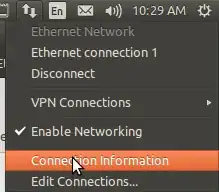
sudo lshw -C networkand [edit] the output into your post. Thank you for helping us help you! – Elder Geek Sep 23 '17 at 20:47modinfo iwlwifi | head -n20from a 16.04 boot and the output of the same 2 commands from 14.04. We will do our best to help you get this resolved. – Elder Geek Sep 24 '17 at 22:02sudo modprobe iwlwifias well asdmesg | grep iwlwifiandgrep iwlwifi /etc/modprobe.d/blacklist.confThank you for helping us help you! :-) – Elder Geek Sep 26 '17 at 13:32