I followed https://askubuntu.com/a/141247/638554 to create an executable script to add to my launcher. When I run my_script.sh it opens the program, but when I double click the executable I created in /usr/shared/applications, it doesn't open the program. It shows the app icon in the launcher for like 3-4 seconds, and then quits.
When I check the executable's properties, it shows the same /path/to/shell/my_script.sh as Command
This is my file:
[Desktop Entry]
Type=Application
Terminal=true
Name=Robo3T
Icon=/path/to/file/robo3t/robo3t.png
Exec=/path/to/file/robo3t/start.sh
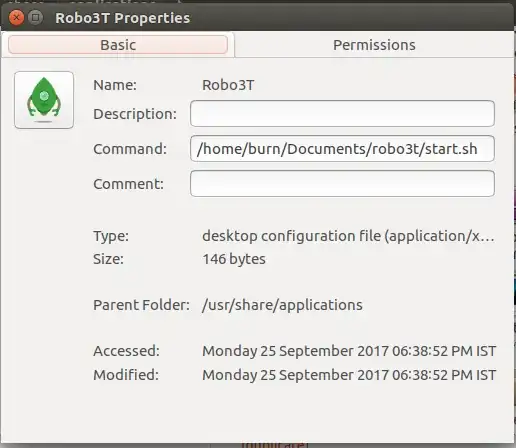
sh /home/burn/Documents/robo3t/start.shinstead. – xR34P3Rx Sep 25 '17 at 13:26/home/burn/Documenta/robo3t/start.sh, but then you use/path/to/shell/my_script.shand/path/to/file/robo3t/start.sh– Panther Sep 25 '17 at 13:35/home/myusername/.local/share/applications– Panther Sep 25 '17 at 13:37~/binand on – Panther Sep 25 '17 at 13:37