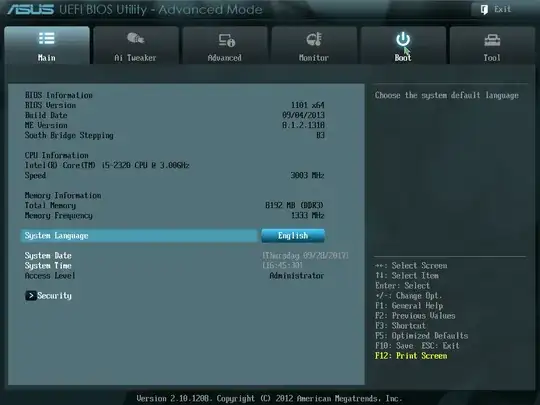I struggled with the installation until I learned I needed to disable Fast Boot. I had Secure Boot disabled but didn't realize I needed to disable Fast Boot in Windows as well. It kept failing at GRUB installation and gave me a fatal error, until I disabled Fast Boot.
This is not relevant to my question other than each of many times I tried to reinstall Ubuntu, I was never offered the option to install alongside windows because no other operating system was detected.
Windows Boot Manager has a UEFI tag on it which is my primary drive to boot from (C).
I have Windows 10 booting from the Windows Boot Manager and Ubuntu booting from the same drive. I have one 20 GB partition for the installed Ubuntu system (3 partitions: \, swap, and GRUB) and I have a secondary hard drive that I have partitioned for storage. (When I figure that part out.)
What do I need to do to make Ubuntu recognize my Windows OS so I don't have to go into my BIOS menu and boot manually? Do I need to do something to my Windows system to make it visible to the Ubuntu system? I'm sorry posting this if this was already covered but a lot of suggestions were to run Boot-Repair.
I don't feel like this is an issue with boot. When I select my C drive that is not UEFI, Ubuntu boots fine, and if it were to detect my Windows OS I'd probably get the option for dual boot.
I am also speculating and everything above could be completely wrong because I've only been using this operating system for an hour at best.
My Ubuntu version is 16.04.3 LTS.