My problem is that after I installed Ubuntu 14.04.5, I cannot visit through the label that is shown after the BIOS screen (the label is under the label of my Windows 10). Windows 10 is still running well.
The error says Windows failed to start. File: \NST\nst_linux.mbr. Status: 0x000007b.
I installed Ubuntu using the method of 'something else', since I want to install it in another hard drive, which is HDD from my SSD where windows 10 is located. Here is a picture of my disk management, in which we can see disk 0 (C) is the windows drive (SSD), and disk 1 (D) is the HDD where I want to put Ubuntu in.
In disk 1, partition 1 is EFI, partition 2 is / mount point ext4 type. partition 3 is swap area and partition 4 is /home mount point ext4 type.
And I chose the partition 1 (EFI, also sdb1) as Device for boot loader installation.
But as you can see from the image, all partitions I allocated for Ubuntu are 100% free and I do not know where Ubuntu is. This is the screenshot after I tried to install Ubuntu for many times, and every time I found they are still empty.
My booting configuration is: UEFI - secure boot off. I tried using EasyBCD, but got a warning like this:
So there is no way to add new entry for Linux option.
Still, I tried using Grub2 for Windows and clicked several operations (which I do not exactly understand), nothing helpful happened. The error is still there.
I have searched a lot instructions and videos online but it seems nobody has the same problem like mine. Really appreciate if somebody can help me here.

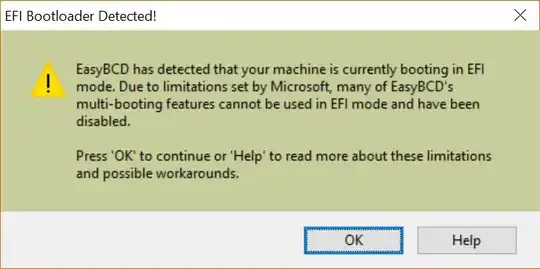
sudo parted -l, orsudo lsblk -ffrom an Ubuntu live system (i. e. boot the installer medium with the boot entry Try Ubuntu). Alternatively you can run Boot-Info for a full diagnostic of potential boot issues. – David Foerster Sep 27 '17 at 07:46