At the moment I use Ctrl+Super+←/→ to align windows on my screens with compiz.
I don't really like using compiz as I don't like the Alt+Tab feel to switch windows, among other niggles.
Are there any environments that have Ctrl+Super+←/→ or similar to split windows as a default?
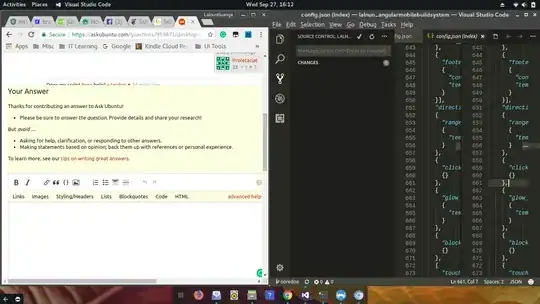
Ctrl+Alt+Numpadto place windows. – pLumo Sep 27 '17 at 11:18