So, currently, I'm trying to install Ubuntu on my Windows 7 Laptop from a USB device, but I can't install it on a 2nd partition. I tried to create another partition on my Windows drive manager or just use some free space (130gb), but I'm not able to choose this partition or the free memory when doing the installation. I'm only able to install it to /dev/sda, which is not what I want obviously. Here's an image of what I see during the installation:
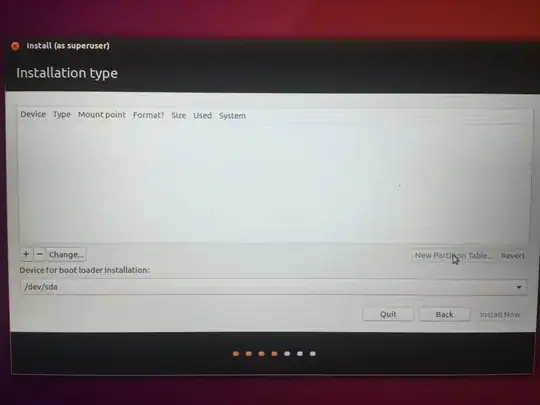
sudo parted -l– oldfred Sep 27 '17 at 18:01