I have dual boot Windows 7 and Ubuntu 16 with grub. They were working very well until I installed the last Windows update. The update had to restart at some point but as Ubuntu is listed first in the grub menu Windows didn't complete the update process. Right now I can neither access Windows partition nor access Windows OS. When I select windows in the grub I get only black screen and when trying to open the windows disk from Ubuntu I got the message in the attached screenshot.
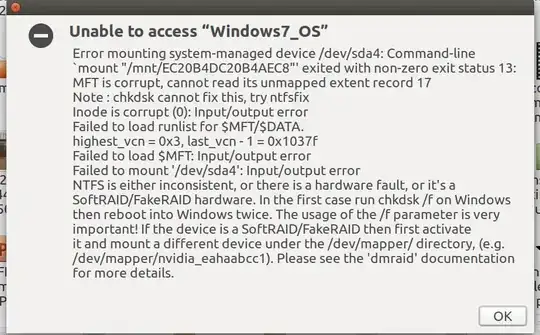
I tried ntfsfix but never succeeded. please advise.
chkdsk /fpointed at the Windows partition, followed by rebooting to Windows twice? If so, what was the result? – Zeiss Ikon Sep 28 '17 at 11:43chkdsk /f. I presume you'd have to have at least a DOS command line after booting to the Windows partition (or from a Windows rescue media) to do that. – Zeiss Ikon Sep 28 '17 at 12:58sudo mkdir /media/windows/in order to create a directory for mounting Windows partition. Then, trysudo mount -t ntfs-3g -o ro /dev/sdXX /media/windows, replacing XX with your Windows partition. This will mount your Windows partition on safe Read-Only state. – George Mathioudakis Sep 28 '17 at 13:12