I'm looking for a Linux application to catalog the files on my many external HDs and search them. I'm using Ubuntu, so i prefer a normal deb in the repositories but i can't find one. After some research by Google, I find no proper application - does any GUI exist ?
See this old forum entry : "printable file catalog or index for (external) USB and flash drives" ( https://www.linuxquestions.org/questions/linux-software-2/printable-file-catalog-or-index-for-external-usb-and-flash-drives-829171/ ) -- here are some key texts of this page :
Question:
I'm very surprised that there is no [relatively] mature application to address these issues ?! Like diskettes of years past, we now accumulate external drives that are USB, Firewire, e-SATA, or flash. Unlike diskettes, these new drives hold hundreds or thousands of files. It is so easy (and inexpensive) to grab a drive a copy files that it is trivial to accumulate duplicates or more instances of the same files. All of this makes a catalog very valuable AND makes duplicate identification all the more so.
Answer:
It is possible that this (making a catalogue with find /media/Disk1 * > ~/Indices/Disk1_index ) and then searching for a filename in those catalogues with grep filename ~/Indices/* is so trivial from the command line, that no one has bothered to develop anything more complicated than gwhere (which seems to work, though I only used it the once). Duplicates are another matter altogether: Same filenames does not necessarily mean that the contents of those files are the same. Conversely, different filenames does not necessarily mean that the contents of the files are different.
Remark:
There are several *nix utilities for dealing with this sort of problem, fdupes comes to mind, but there are others. No application could compete with the method "find for indexing, grep for search"
I tried "gwhere" but it's limited and slow and its last version is of 2007. Most file catalog utilities i find are for Windows ..
Must Linux users really learn to use command line functions like "find" and "grep" to do all kinds of queries ? Eg. in a search, we often want to exclude some file types or include only images, search by date / period, etc.
Someone must have created some nifty GUI which sets all proper find & grep parameters as our options ? Does anyne know of a good modern Linux GUI application to catalog and search files ? maybe using a DB, not some big CSV / XML file ?
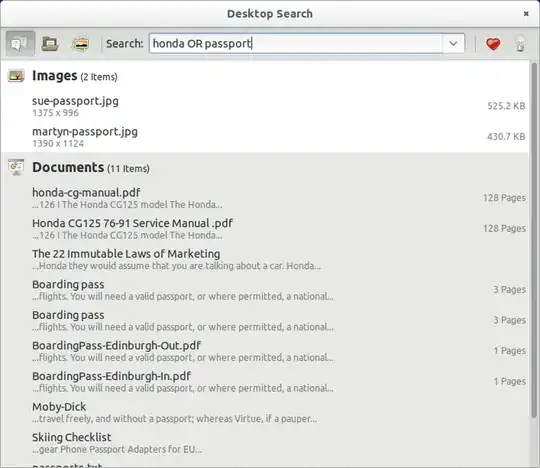




tracker,catfish,recolland DocFetcher! – dessert Sep 28 '17 at 13:00findandgrepare incredibly powerful, you'll get an idea by looking at the manpages. Because of that complexity I seriously doubt a GUI will ever be able to provide the full abilities of these commands. So in a way Yes indeed, you must learn to use these commands to really be able to do all kinds of queries, but on the other side of course there are some GUI solutions especially for simple queries. – dessert Sep 29 '17 at 08:33