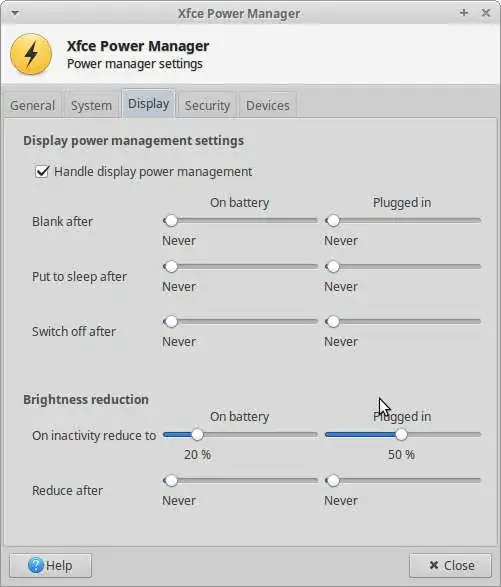I have a HP Elitebook 820 G1 laptop with Xubuntu 16.04 installed. Even though my power management settings in XFCE looks like this:
the monitor will go to sleep after X minutes and not wake up again.
Are there any special drivers I could look into to get this working?
Output from lspci:
Intel Corporation Haswell-ULT Integrated Graphics Controller (rev 0b)
Kernel version:
$ uname -r
4.10.0-35-generic