Everytime I touch the screen, even in a non text entry area, this keyboard pops out. How can I disable it? It is very jarring
Asked
Active
Viewed 4.3k times
22
2 Answers
15
This is a known bug. Please mark yourself affected here.
It's been a problem since 2015: see on redhat, on GNOME bugzilla, and now on gitlab.
Florian made some patches in 2017, but I don't know how to apply them. Hence my as-of-yet unanswered question.
In the meantime, this guy made a GNOME extension to kill Caribou
mirh
- 364
Tom Mercer
- 1,658
- 3
- 17
- 36
-
You apply them to the gnome-shell source & rebuild. Best choice for most users is to hope the patches are accepted & then you'll see in 18.04. The idea that 17.10 is for everyday use is misguided.. – doug Oct 23 '17 at 02:18
-
Would you please explain how to patch in detail on https://askubuntu.com/questions/965598/how-do-i-apply-a-gnome-patch?noredirect=1#comment1545642_965598? – Tom Mercer Oct 23 '17 at 02:34
-
Also, 17.10 is for everyday use. Your claim that it's misguided is bold. Please provide evidence to support your bold claim, or accept the consensus that 17.10 is for everyday use. – Tom Mercer Oct 23 '17 at 04:14
-
-
14
To switch off the keyboard
- Click the "Universal Access" icon in the top-right action bar.
- Click the "Screen Keyboard" to "Off"
- The "Universal Access" icon will disappear if no other options are "on". See below if you want to switch the keyboard on and off more easily and quickly!
To switch keyboard on when the Universal Access Bar is unavailable
- Go to Settings -> Universal Access
- Set "Screen keyboard" switch to "On"
To force the the Universal Access bar to always be available
- Go to Settings -> Universal Access
- Set "Always show Universal Access Menu" switch to "On"
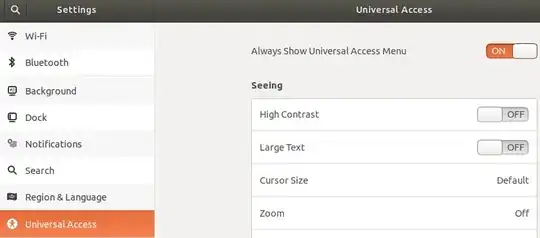 It's unfortunate that there's no "Only when no other keyboard is available" option yet. Hopefully that will come soon. The Gnome version is far more tablet-friendly than Unity. :-)
It's unfortunate that there's no "Only when no other keyboard is available" option yet. Hopefully that will come soon. The Gnome version is far more tablet-friendly than Unity. :-)
tudor -Reinstate Monica-
- 7,288
-
@tom-mercer I wouldn't have answered it if I hadn't tested it! Works on the version of 17.10 I installed on Friday! – tudor -Reinstate Monica- Oct 23 '17 at 22:30
-
1Turn off the keyboard in UA. Now touch your screen- drag, change windows, scroll, etc. What happens? – Tom Mercer Oct 23 '17 at 22:49
-
Yeah, gnome3 is tablet friendly, too bad that tablets are a single digit percentage minority while all the rest of desktop users have to suffer such usability issues. As far as I am concerned because of the hardcoded primary screen "feature" Gnome3 is pretty useless on multi-screen setups, where Unity was the best availabe option. – Cristian Măgherușan-Stanciu Mar 30 '18 at 17:48
-
4I'm on 18.04 and sometimes the keyboard gets "stuck" on the screen. If I go into Universal Access, the setting is "off". If in turn it "on" and then "off" again, the keyboard goes away. I'd really like to nerf it permanently. – David Carboni Jul 02 '19 at 17:52


It's been a problem since 2015: https://bugzilla.redhat.com/show_bug.cgi?id=1274956,https://bugzilla.gnome.org/show_bug.cgi?id=742246
Florian made some patches this year (https://bugzilla.gnome.org/show_bug.cgi?id=788188), but I don't know how to apply them. Hence my as-of-yet unanswered question: https://askubuntu.com/questions/965598/how-do-i-apply-a-gnome-patch
A guy made a GNOME extension to kill Caribou: https://extensions.gnome.org/extension/1326/block-caribou/
– Tom Mercer Oct 23 '17 at 02:36